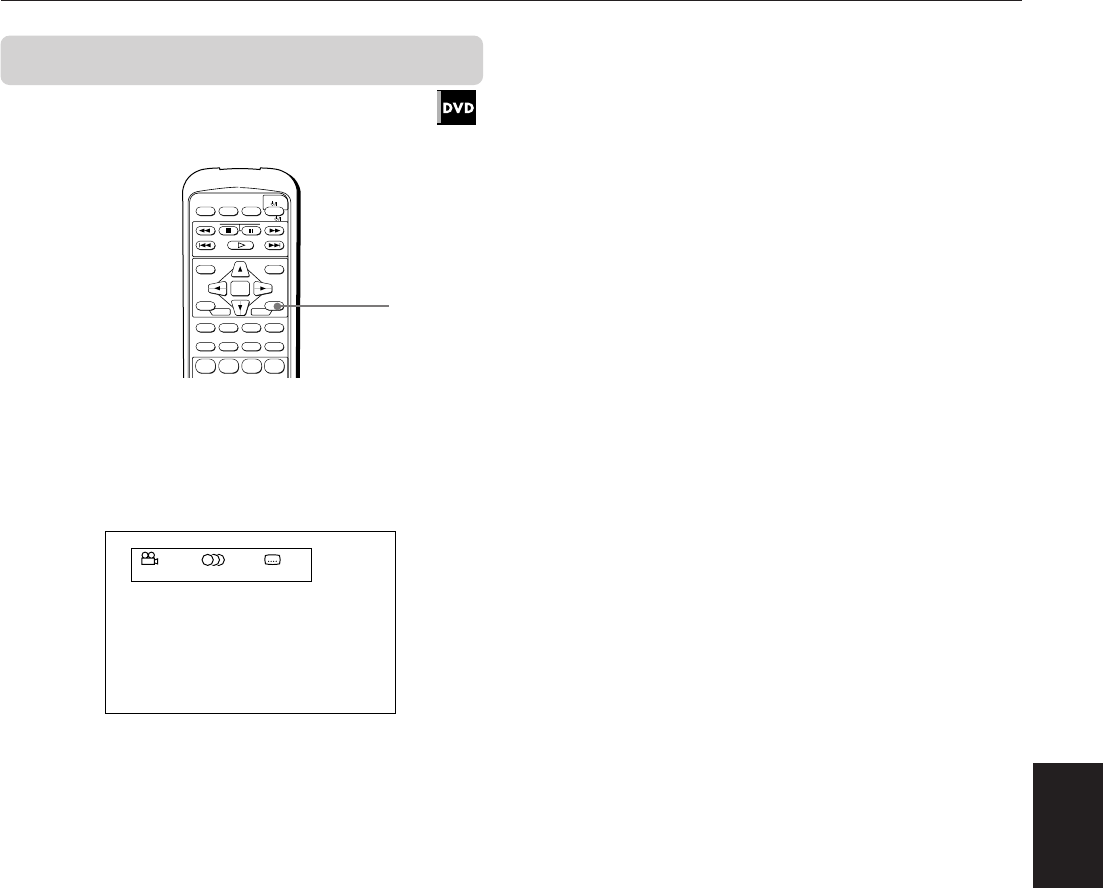
Advanced operations
XV-M557GD/XV-M556TN (EN)
LVT0391-016A [UX, 3U, 4U, US, UT, UB]
34
Advanced
operations
To check the DVD function status
7 During DVD playback
2
Press DISPLAY – TIME.
The DVD function status display appears on the
TV screen.
DISC 2DISC 1
SLOW (–)
PREVIOUS SELECT NEXT
SLOW (+)
DISC 3
PLAY MODE SUBTITLE
AUDIO ANGLE
DIGEST STROBE ZOOM CANCEL
ENTER
MENU
TITLE
RETURN
CHOICE
DISPLAY
1234
TIME
KARAOKE KARAOKE MENU RESERVE
TV
DVD
1
The current selections of the camera angle, audio
language and subtitle language are displayed.
• To turn off the DVD function status display
Press DISPLAY-TIME twice.
ENGLISH ENGLISH
1 / 2 1 / 2 1 / 2
EN20-34XV-M557GD/556TN[U] 99.10.29, 4:35 PM34


















