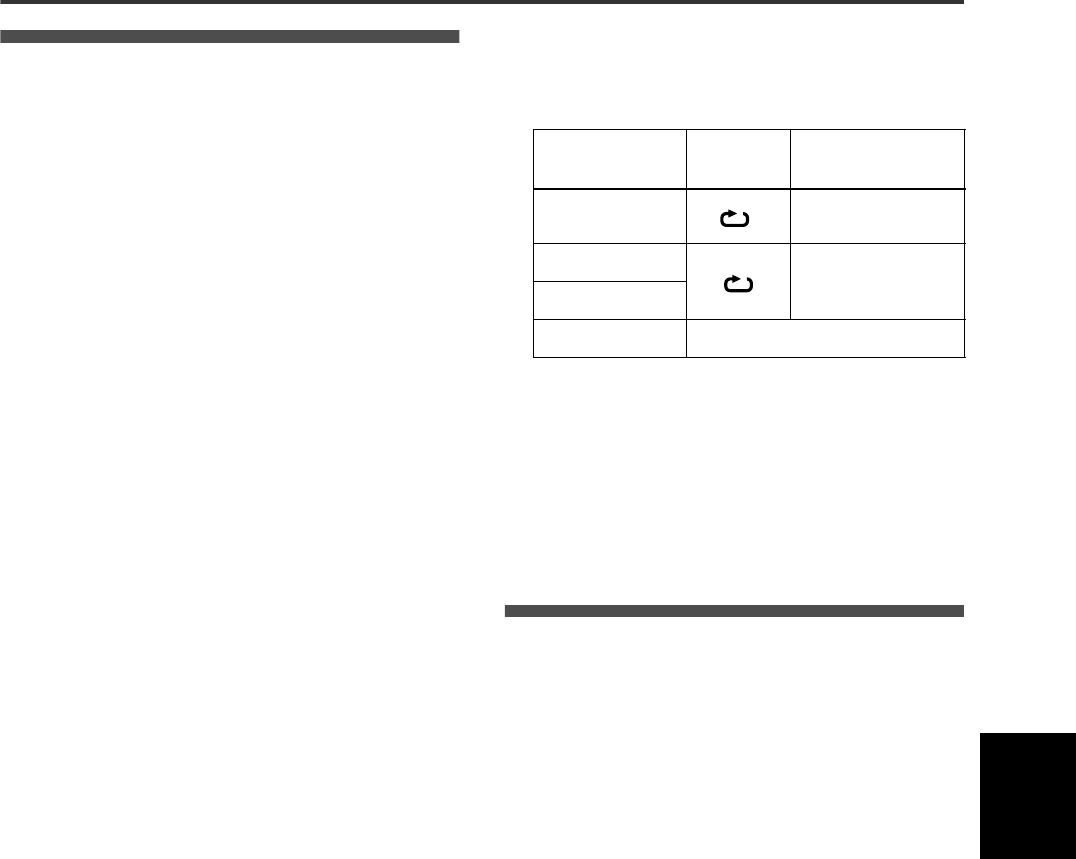
Audio/Video files playback
25
XV-NP1SL/LET0234-001A/English
Audio/Video
files playback
Music slide show playback
During slide show playback of JPEG files on the memory card,
you can play back Audio CDs or MP3/WMA files as background
music.
When you play back MP3/WMA files as background music, make
a group containing both JPEG files and MP3/WMA files on the
memory card.
• Music slide show is available for JPEG files on the single group.
• Music slide show may not work correctly for the progressive
JPEG format.
Slide show with Audio CD playback
1 Insert an Audio CD.
• When a memory card is playing back (except for a slide
show), playback will stop.
2 Insert a memory card containing JPEG files.
The Control display of the memory card appears on the TV.
• When the memory card containing JPEG files is already
selected, press DVD/CARD.
3 Press 3 (cursor) to show “MUSIC SLIDE
SHOW” on the Control display.
• Each time you press the button, the playback mode
alternates between “MUSIC SLIDE SHOW” and normal
playback (no indication).
4 Select a JPEG file on the Control display,
then press 3 (SELECT).
The first track on the Audio CD is played back and Music
slide show starts.
• You can start Music slide show from the specified track on
the Audio CD by pressing numeric buttons instead of 3
(SELECT).
• You can change the tracks on the Audio CD by pressing
4/¢.
• The playback of the Audio CD stops after all the JPEG files
are played back.
• When a track on an Audio CD is played back as BGM, the
time and track indication is not displayed on the window.
Slide show with MP3/WMA playback
• Before starting the following procedure, remove the Audio CD
from the disc tray.
1 Insert a memory card containing a group with
both JPEG files and MP3/WMA files.
The Control display for the media appears on the TV.
• When a memory card is already inserted, press DISC/
CARD to show the Control display for that medium.
2 Press 3 (cursor) to show “MUSIC SLIDE
SHOW” on the Control display.
• Each time you press the button, the playback mode
alternates between “MUSIC SLIDE SHOW” and normal
playback (no indication).
3 Select JPEG file on the Control display, then
press 3 (SELECT).
Music slide show starts.
• The player plays back the MP3/WMA file from the beginning
in the group. You can change the files by pressing 4/¢.
• You cannot select MP3/WMA files on the other group/media
as BGM.
• The playback of MP3/WMA files stops after all the JPEG
files are played back.
To repeat music slide show playback
Press REPEAT when the Control screen appears on the TV.
• Each time you press REPEAT, the repeat mode changes as
follows:
To stop music slide show playback in the middle
Press 8.
JPEG playback pauses.
When you press 8 again, BGM playback also pauses.
• Pressing 3 (SELECT) or 8 resumes music slide show playback
from the last picture displayed.
To stop music slide show playback
Press 7.
Changing the picture of the opening
display
You can change and set the opening display to your favorite
image. See page 28.
1 Play back a JPEG file to be displayed as the
opening display.
When the slide show is started, press 8 to pause the slide
show.
2 Press CHOICE and 2/3 to show PICTURE
menu of the on-screen menu.
3 Press 5/∞ to select “BACKGROUND,” then
press ENTER.
4 Press 5/∞ to select “SAVE AS
BACKGROUND,” then press ENTER.
5 Press 5/∞ to select “YES,” then press
ENTER.
The player starts reading the selected JPEG file, and the
opening screen is changed after reading the file.
• The previous JPEG file is overwritten by the newly saved
file.
To dismiss the menu screen
Press CHOICE.
To resume the JVC’s opening screen
Select “STANDARD” in step 4.
Control display
Display
window
Function
REPEAT 1
1
Repeats the current
JPEG file.
REPEAT GROUP
Repeats all JPEG files in
the current group.
REPEAT ALL
No indication The repeat mode is off.
AVfiles_playback.fm Page 25 Friday, July 11, 2003 1:04 PM


















