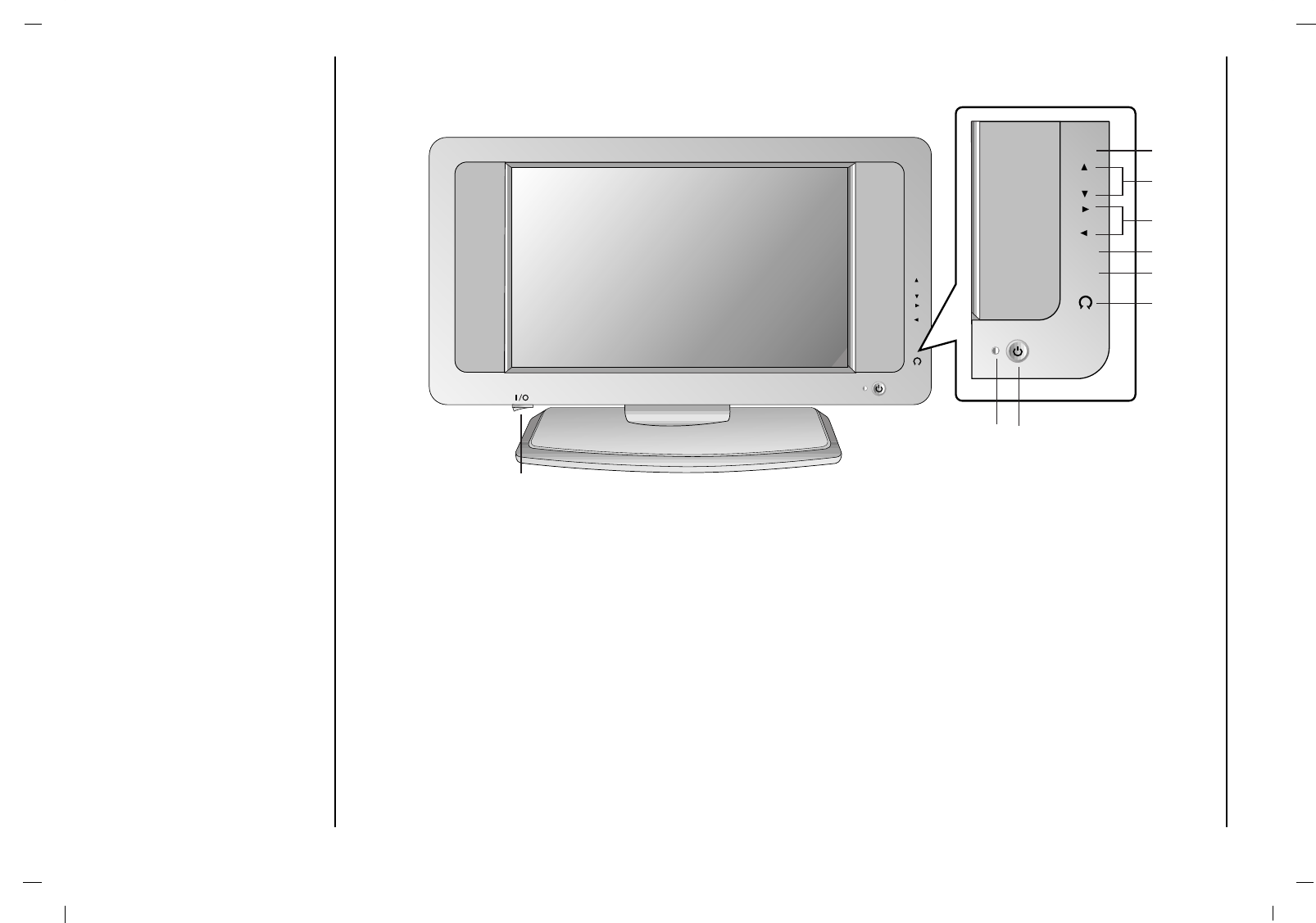
Location and function of controls
Front panel
8
1. POWER/STANDBY INDICATOR (rr)
illuminates red in standby mode.
illuminates green when the set is switched on.
2. ON/OFF (rr)
switches the set on from standby or off to standby.
Note : Power line lives even when the power is off.
3. INPUT SELECT
select TV, Video, S-video, Component or PC mode.
4. MENU
selects a menu.
5. FF / GG (Volume Up/Down)
adjusts the volume.
adjusts menu settings.
6.
DD
/
EE
(Programme Up/Down)
selects a programme or a menu item.
switches the set on from standby.
7. HEADPHONE SOCKET
Connect the headphone plug to this socket.
8. MAIN POWER (I / O)
switches the set on or off.
OK OK
PR PR
VOL VOL
MENU MENU
INPUT INPUT
SELECTSELECT
OK OK
PR PR
VOL VOL
MENU MENU
INPUT INPUT
SELECTSELECT
2
3
4
8
6
7
9
1
5


















