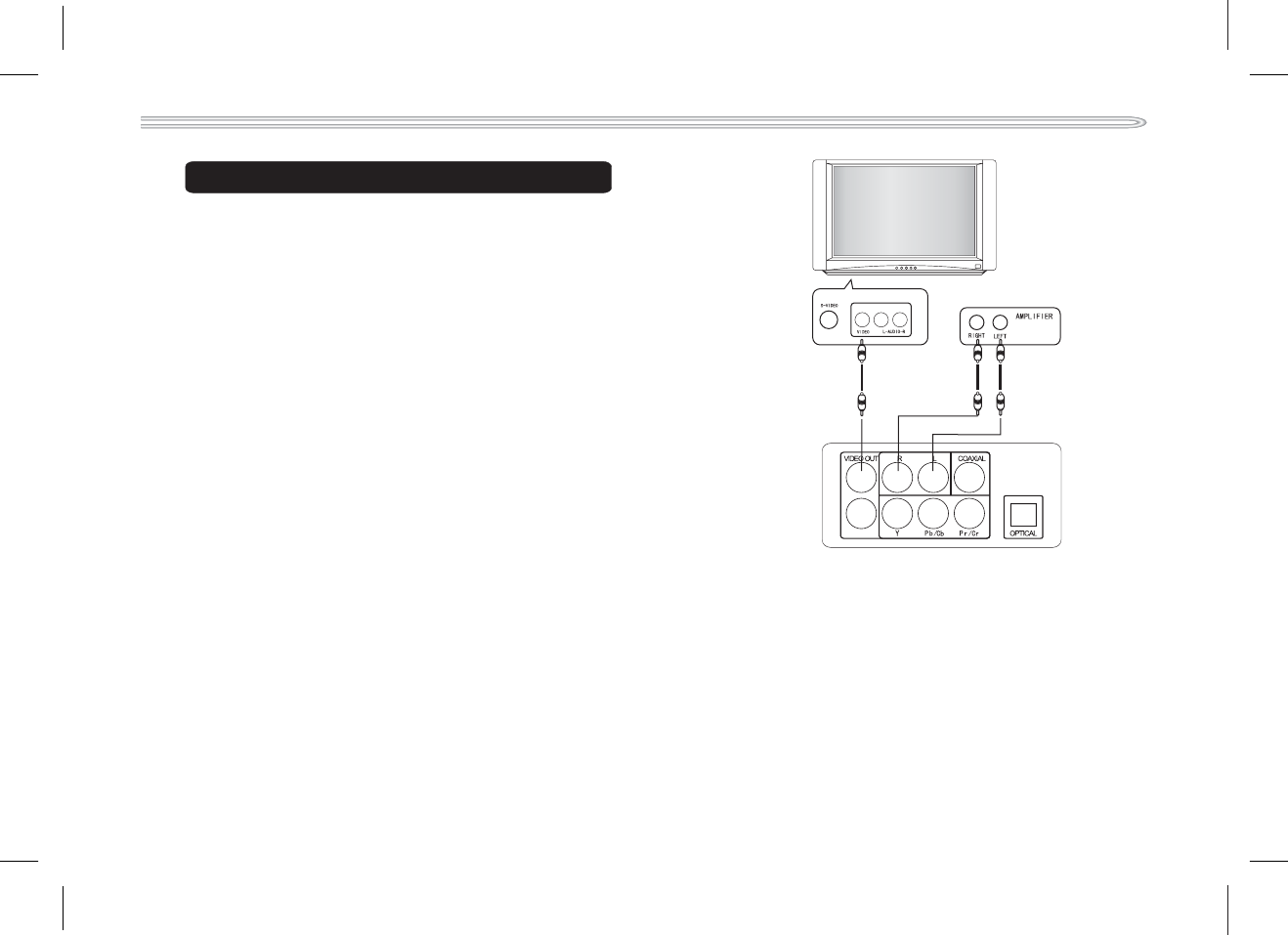
Connetct with AV Power Amplifier
Make the audio connections with audio cables between
the player and the stereo power amplifier as indicated
in the diagram on the right.
1. Connecting to a stereo power amplifier
2. Connect with digital audio optical fiber or coaxial
Terminal.
Connect the type output fromOPTICAL DIGITAL AUDIO
the player to the corresponding input of power amplifier with
an optical cable and then connect the video(not provided)
cable between player and TV.
Alternatively ,connect the typeCOAXIAL DIGITAL AUDIO
output from the player to corresponding input of power amplifier
with an coaxial cable and then connect the(not provided)
video cable between player and TV.
Please refer to for the detail setting.9.4 Audio Setup Page
15


















