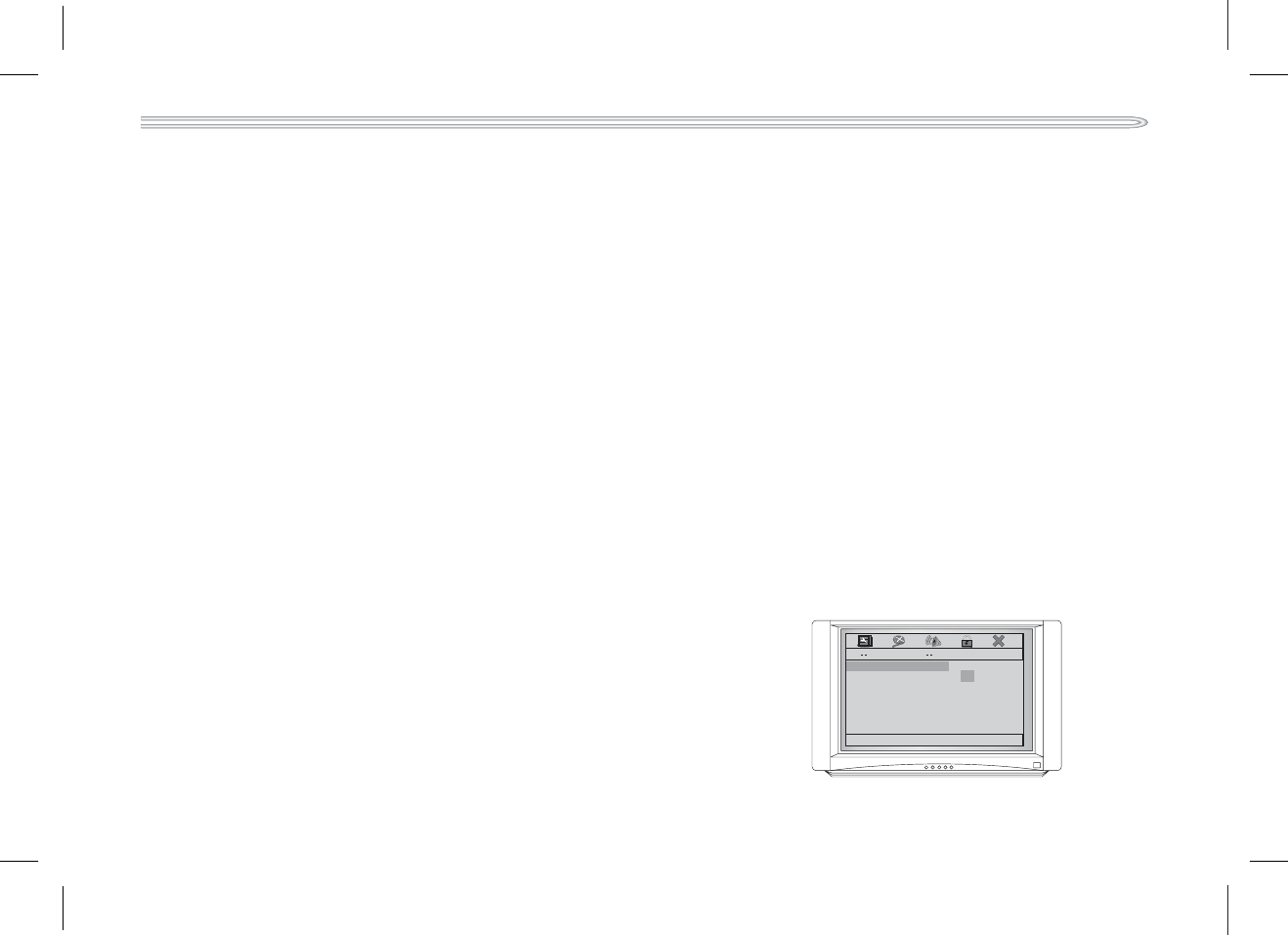
9.4.4. Equalizer Setup
EqualizerPage
BassBoost Off
SuperBass Off
TrebleBoost Off
On
Off
BassBoost
9.4.3.Dolby Digital Setup
*Dynamic
Inside navigate to andAUDIO SETUP PAGE DYNAMIC
press Adjusting this control can gain different signalENTER.
compression effects. You can adjust the linear compression
ration higher or lower during playback of Dolby Digital
recorded discs. The level of Dynamic Range Reduction may
need to be different depending on the DVD disc.
terminal output signal can be achieved.
Note: Users can set it according to the maximum sampling
frequency that the power amplifier can handle.
Inside navigate to andAUDIO SETUP PAGE EQUALIZER
press A setup screen similar to the diagram in the
right will appear. The equalizer page is used to switch
and
ENTER.
BASS
TREBLE BOOST ON/OFF.
*LPCM Out
When output is set to state, theSPDIF SPDIF-PCM
maximum sampling frequency of optical fiber or coaxial
SPDIF/PCM:Select this option when connected to a 2
channel digital stereo amplifier using the Optical or Coaxial
Output from the player.The DVD player will output sound
in a 2-channel format.
33


















