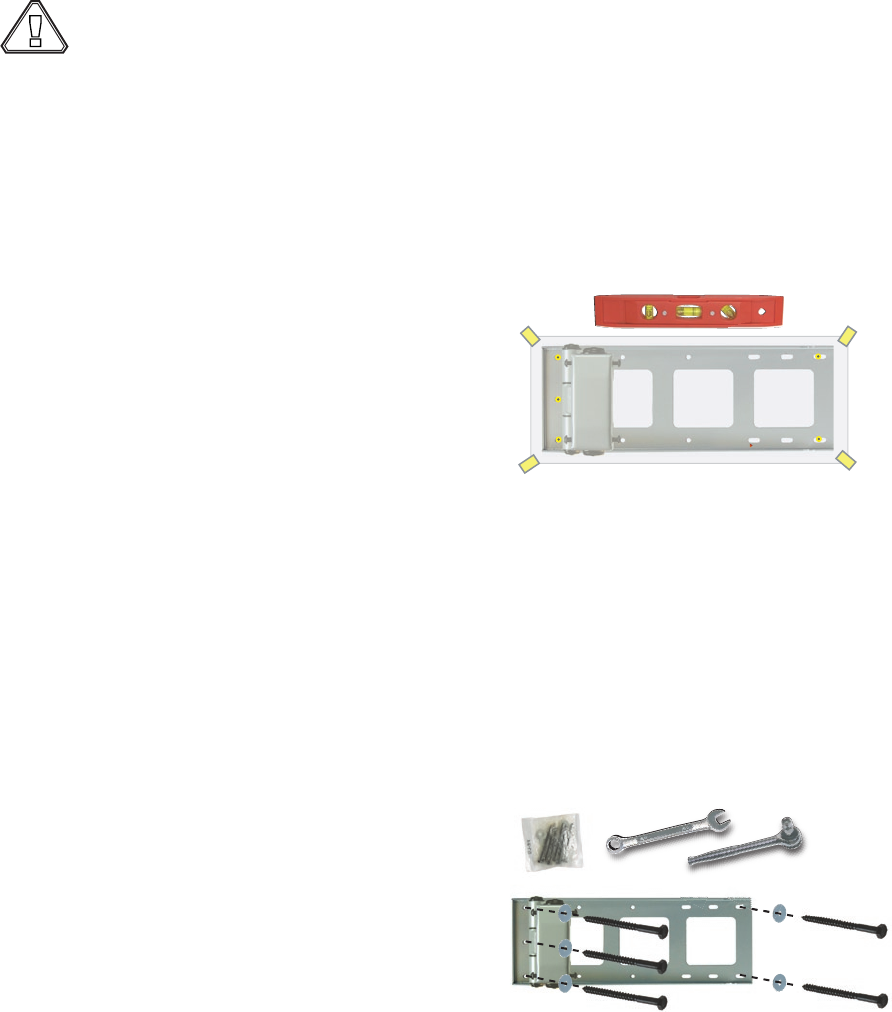
4 www.k2mounts.com
Concrete or Concrete Block Wall Installation
!
Warning: Attaching the wall mount to a brick wall could result in property
damage or personal injury.
Obtain Concrete Anchors
The hardware needed to mount to a concrete wall is not included.
Purchase at least 5 concrete anchors with a weight rating that will accomodate your screen
plus the weight of the mounting bracket (about 16 lbs.).
Install Anchors
1. If you have the installation poster:
a. Tape the poster to the wall with the ACTUAL SIZE
TEMPLATE side showing.
b. Install the anchors where indicated on the poster.
If you do not have the installation poster:
a. Hold the Articulating Arm/Wall Mounting Plate up
to the wall where you want to mount the bracket.
b. Make marks on the wall through all the left-most and right-most holes. Remove the
Articulating Arm/Wall Mounting Plate from the wall.
c. Install anchors at the marks you made in the previous step.
Anchor Wall Mounting Plate to Wall
1. Anchor the Articulating Arm/Wall Mounting Plate
to the wall with at least ve Lag Bolts and Washers.
If you use the bolts and washers from the Wall
Hardware bag, make sure that they are suitable for
the anchors used.
2. Go to “Attach the Screen Plate to the Screen”
section on the next page.
If you have 16" on-center
studs or are mounting to
concrete, drill were indicated.
Turn over for installation instructions.
ACTUAL SIZE TEMPLATE












