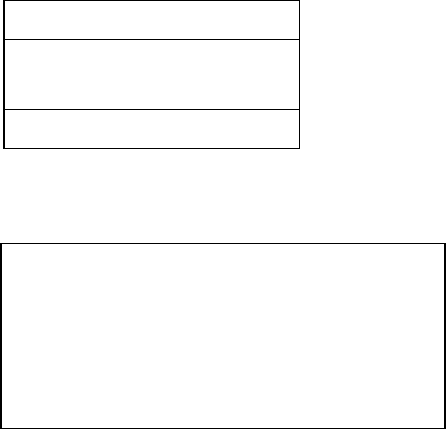
4.4.6. Download-over-air (Software update via satellite)
In the submenu „Download“ you can individually download operating software and programme lists of
your receive via the satellite ASTRA (Update via download-over-air).
To do so, your receiving system must be aligned to the satellite ASTRA 19.2° east.
Keep in mind, that your individual programme assignment in each of the ten favourite lists in TV and
RADIO are overwritten by the current programme lists when updating the programme lists!
a) Start the software download in the INSTALLATION menu after selecting the menu (6)
„Download“ with the [OK] button. The download proceeds in several phases, and each of the
phases are accompanied by respective information! You can end these phases at any time!
b) Searching the download channel on the satellite ASTRA. This search occurs the first time the
unit is put into operation and can last several minutes.
When starting the unit again, the saved download channel is directly set.
c) Downloading the receiver recognition This process can also last several minutes.
d) The following selection box appears according to the availability of new data (operating
programme or programme lists) on the data carrousel.
Download
CH+/- Select O
K
1 Receiver-Software
2 Programme-Lists
d) After selecting number 1 receiver-software, the following menu appears!
ATTENTION
Download-Software-Version V Y.Y
Receiver-Software-Version V X.X
Continue?
YES = [OK] NO = [E]
e) After pressing the [OK] button, a version check is carried out. If an older version is found on the
data carrousel, a respective note appears – If necessary, you can cancel the download at any
time.
Downloading the data can last up to one hour depending on the occupancy of the data
carrousel!
g) Save the downloaded data.
Attention! During this phase, please do not switch off the unit!
- 18 -


















