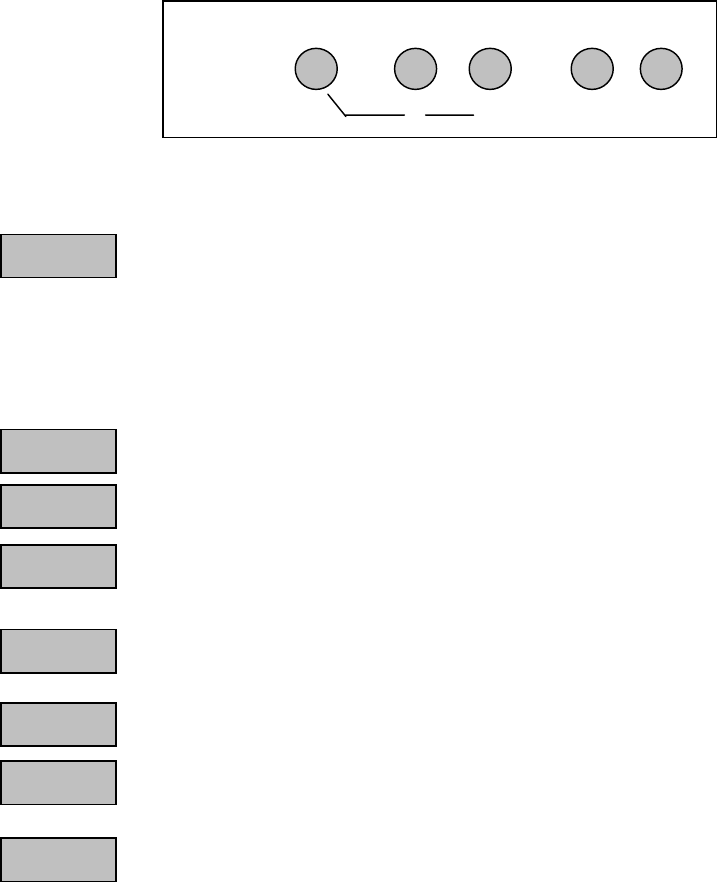
3. Operation
3.1. Local control
Open (and close) the flap on the front panel of the unit by pressing the dotted area (left).
The local control consists of the buttons [STANDBY], [▲] and [▼] for switching the programmes
(up/down), as well as [ - ] and [
+ ] for adjusting the volume.
VOLUME CHANNEL
STANDBY - + ▼ ▲
R TV
To switch between radio and TV, quickly press the button [STANDBY] and within one second the [ - ]
button for radio or the [
+ ] button for TV operation.
For a second, the LED display shows the switch-over operation Radio / TV.
[ r t ]
The unit has an On/Off switch with mains separation.
The display of the programme number appears on a 4-digit, green, 7-segment display!
Display of TV programmes
P 9 9 9
Display of radio programmes
r 2 5
Display t = TV mode ( + programme number of the satellite receiver )
t 1 2 3
Note: The unit has been switched to TV operation with the TV button. The picture on the
television set comes from the TV set; e.g. with an additional cable connection.
P 2.3.4.
The points are displayed, when the unit is muted.
V c r
Display ‚Vcr‘:
The video/audio signal from the video recorder is automatically switched to the
television set during play – also in standby.
Display ‚Vcr-‘ : Switching in standby.
V c r -
The unit is in standby and can be switched on by pressing the [STANDBY] button.
-
3.2. Functions of the remote control
The unit is switched on in standby by pressing the red button or with the numerical buttons [ 0 ]
... [ 9 ] .
A description of the remote control functions is integrated in the unit’s software. In order to call up the
function description, simply press the [RC] on the remote control and then the button, whose function is
to be described -The respective text is displayed.
Exit the help menu by pressing the [RC] button again.
The [◄] [►] and [▲] [▼] buttons, which are arranged around the OK button, possess the volume
function - / + (Vol -/+) and the programme function - / + (Ch -/+) during normal operation.
- 5 -


















