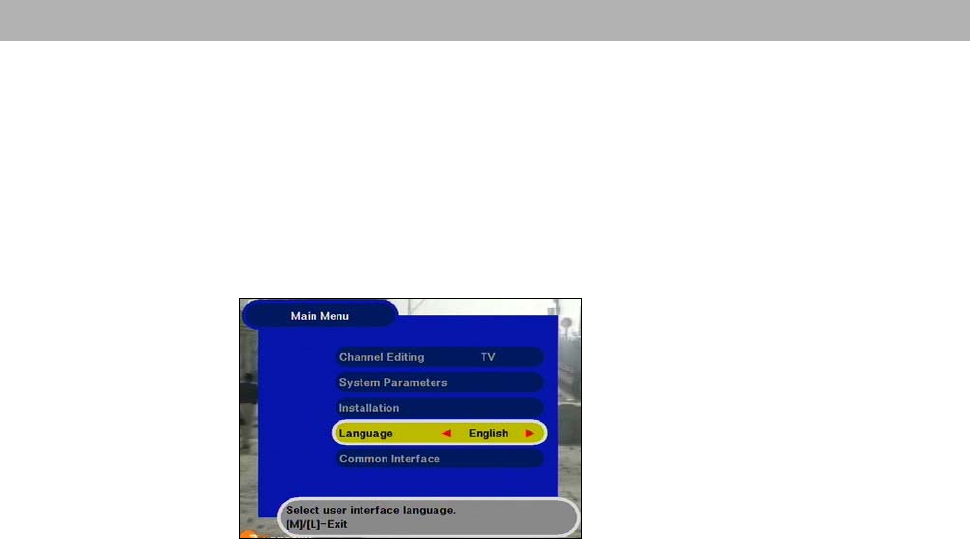
Connection and putting into operation
Menu concept
Note: Coloured backgrounds are used to emphasise the selected menus, submenus and
menu items as well as the parameters to be set. The menus are to a large extent
self-explanatory. You will find information relating to the selected menu point in the
information box displayed under the menu.
Press the M to select the main menu
and press the
ou- buttons to se-
lect the submenus.
Press
O to access the submenus.
The items in the submenus are selected
by pressing the
ou buttons.
The settings allocated to specific menu
items are executed either by pressing the
-+ buttons or the number buttons.
Press L or M to exit the main menu, submenus and menu items.
Button functions
i is a changeover button (main channel list or favourite list) with menu function.
T is a changeover button. Identifier self-deleting.
s
is a switch-on button with menu functions. Press the button again to exit
z is a switch-on button with menu functions. Press the button again to exit.
F is a switch-on button with menu functions. Press the button again to exit.
R is a function selection button. Press once again to change function.
l is a function selection button. Press once again to change function.
Alphanumeric entries
Use the number buttons to enter the programme and satellite names. They pro-
duce numbers and letters in the name fields of the corresponding menus. Position
the bar cursor on the name field. The first position automatically assumes a dark
background. You can now also enter letters with the number buttons by pressing
the corresponding button several times. For example, Q, Z and — are additionally
allocated to the "1" button (see table on next page).
12


















