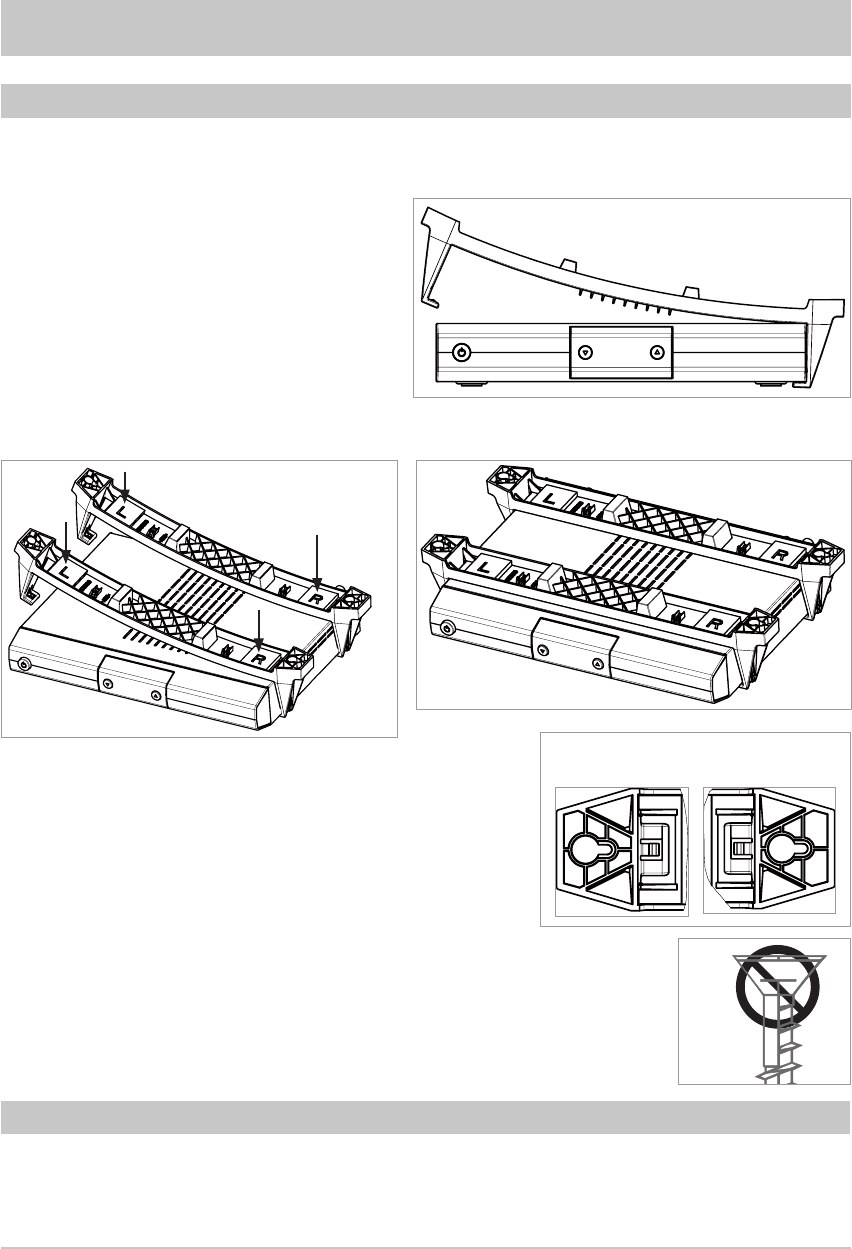
11
Fix both mounting brackets to your receiver
as illustrated in the illustrations 1-3. The fol-
lowing is to be observed:
1. Left(L) and right (R) markings (see ar-
rows illustration 2)
2. The notch spacings on the bottom side
of the fi xing brackets must be inserted
into the fi rst or last row of the ventilati-
on slits on the top of the receiver (see
arrows illustration 1)
Now take the receiver with the mounting set hooked on to it and
place it on the spot where the unit is to be mounted. Screw the
supplied wooden screws into the 4 screw holes (see illustration
no. 4). If possible, use the wooden screws included in the delive-
ry scope. If this is not possible, other appropriate screws may be
used. Do not under any circumstance use fl at-head screws
since these can damage the support (see illustration no. 5).
Afterwards, tighten all screws so that the mounting support does
not move.
UNDER-SHELF MOUNTING
MOUNTING ON A FIXED EVEN SURFACE
The mounting set can also be attached to the bottom of the receiver in order to prevent it from slipping or
falling. Mounting is then effected in the same way as by under-shelf mounting; the only difference is that the
mounting set is fi xed onto the bottom of the unit.
Remove the supplied wooden screws from the transportation fi xing on the top of each fi xing bracket
(2 each).
Screw connection
left right
↓
↓
↓
↓
↓
↓
↓
↓
↓
CONNECTION AND SET-UP
To dismount at a later period of time, just loosen the four screws by one turn and
then slide the receiver to the right (under-shelf installation) or to the left (on-surface
installation)


















