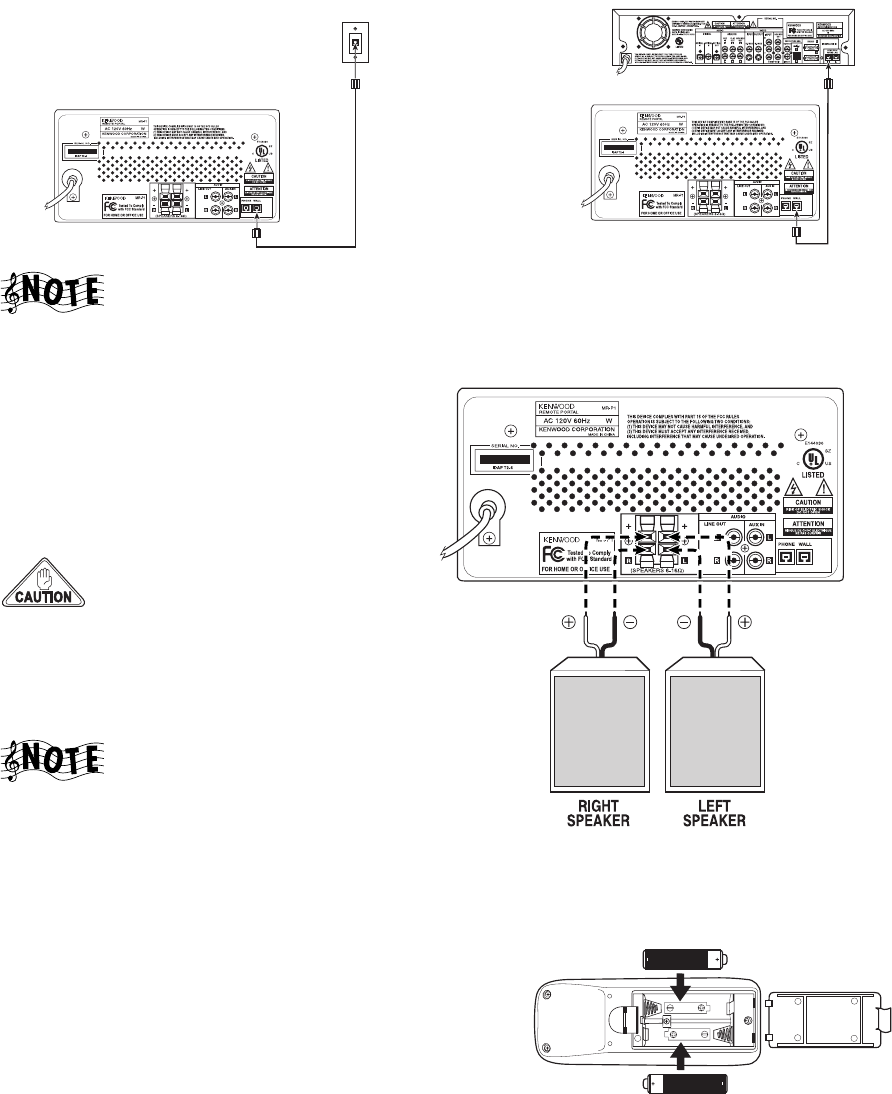
How Do I Connect Axcess to My Phone Line?
Complete Guide to Your Axcess Remote Portal 5
How Do I Connect Axcess to My Phone Line?
No matter how your home network is configured, you will connect Axcess to it in the same way.
1. Connect one end of the included telephone cord to the telephone connector labeled WALL on the back of
Axcess.
2. Connect the other end of the telephone cord to the telephone jack on the wall or directly to Entré.
If you have more than one phone line, be sure to connect Axcess to the same phone line that
Entré uses.
How Do I Connect Axcess to My Speakers?
Connect the wires from the left and right
speakers to the speaker connectors on
the back of Axcess.
• Make sure to connect the speaker's
positive (+) terminals to the positive
(+) terminals on Axcess.
Do not allow the + and
- wires to touch (short-
circuit), as this could
damage Axcess.
• The speakers must have a nominal
impedance of more than 6 ohms.
Connecting Axcess to
speakers with a nominal
impedance of less than
6 ohms may cause it to
get too hot. If this
happens, Axcess will automatically reduce its power output until it cools down, causing the
volume to become quieter.
How Do I Set Up My Remote?
1. Remove the cover.
2. Insert two AA batteries, as shown at right.
3. Close the cover.
Axcess Connection to Wall Telephone Jack
Axcess Connection Directly to Entré
SUM-2 AA
IECR6, 1.5V
SUM-2 AA
IECR6, 1.5V
AA BATTERY
AA BATTERY


















