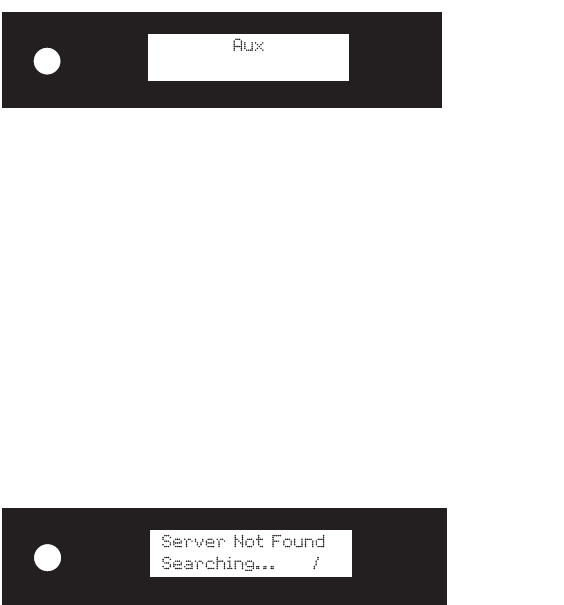
How Do I Solve a Problem with Axcess?
Complete Guide to Your Axcess Remote Portal 31
I Can’t Hear Anything from My TV or Other Connected Device
• Check that the Axcess display reads:
If it doesn’t, press
AUX on Axcess’ front panel or the remote.
• Check that you’ve correctly connected Axcess to your auxiliary source. The
red and white stereo audio cables should go from Axcess’ AUX jacks to the
audio output jacks on the connected device.
For more information about connecting Axcess to an auxiliary source, see
“How Do I Connect Axcess to an Auxiliary Audio Source?” on page 4 of
How to Connect and Set Up Your Axcess Remote Portal. Or, see the instruc-
tions for the connected device.
How Do I Solve a Problem with Axcess?
The display on Axcess reads “Server Not Found”
If the display on Axcess looks like the image below, then Axcess isn’t connecting
to Entré correctly.
For more information about connecting the two devices, see “How Do I
Connect Axcess to Entré and the Internet?” on page 2 of How to Connect and
Set Up Your Axcess Remote Portal.
Reset Axcess after trying each of these options. For more information on
resetting Axcess,
• Check that you’ve connected Axcess and Entré correctly.
•T
est the phone cords connecting Entré and Axcess to make sure they still work
.
• Confirm that the wall telephone jacks to which you have connected Axcess
and Entré are on the same phone line.
• Test that the wall telephone jacks work properly.
• Check that there are no DSL filters on the wall telephone jacks to which
Axcess and Entré are connected.
• If you manually configured Axcess, confirm that the IP address, gateway
address, network mask and DNS have been entered correctly.


















