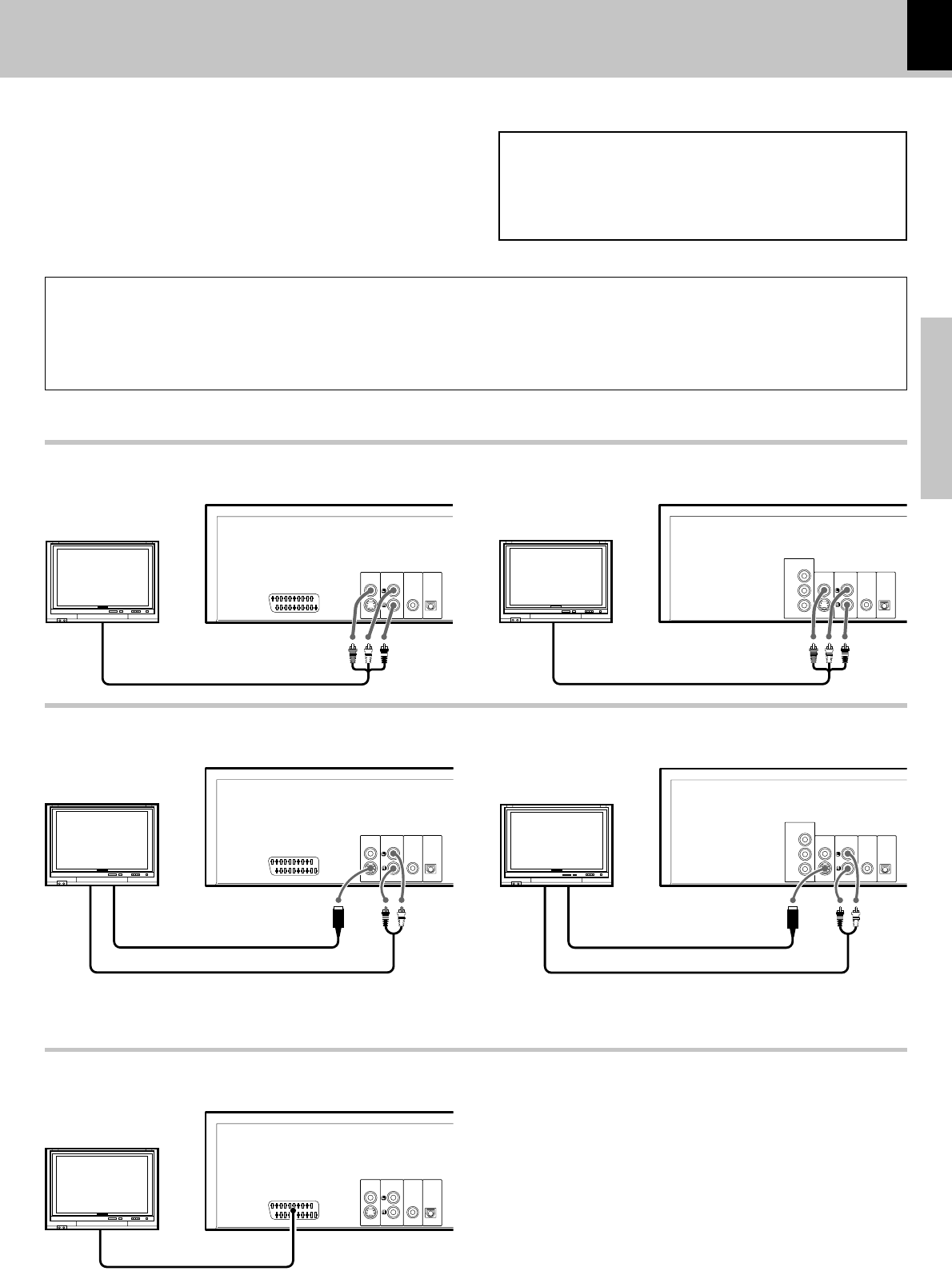
11
Preparations
DV-605/DVF-R5060 (EN/K,P,E,T,X,Y)
System Connections
Caution:
Do not plug in the power lead until all connections are com-
pleted.
Make connections as shown below.
When connecting the related system components, re-
fer also to the instruction manuals of the related com-
ponents.
Be sure to adhere to the following, or proper ventilation will be blocked causing damage or fire hazard.
÷ Do not place any objects impairing heat radiation onto the top of the unit.
÷ Leave some space around the unit (from the largest outside dimension including projection) equal to or greater than, shown below.
Top panel : 50 cm Side pannel : 10 cm Back panel : 10 cm
Malfunction of microcomputer
Caution
If operation is not possible or erroneous display appears even though
all connections have been made properly, reset the microcomputer
referring to "In case of difficulty". r
AUDIO
OUTPUT
VIDEO
OUTPUT
S-VIDEO
OPTICALCOAXIAL
COMPONENT
VIDEO OUTPUT
Cr
Cb
Y
AUDIO
OUTPUT
VIDEO
OUTPUT
S-VIDEO
AV
OPTICALCOAXIAL
AUDIO
OUTPUT
VIDEO
OUTPUT
S-VIDEO
OPTICALCOAXIAL
COMPONENT
VIDEO OUTPUT
Cr
Cb
Y
Connecting to a TV with video (composite) input terminal
Connecting to a TV with S-video input terminal
S-video cord
Audio cord
TV
TV
Audio video cordAudio video cord
TV
(For Europe and U.K.) (For other countries)
AUDIO
OUTPUT
VIDEO
OUTPUT
S-VIDEO
AV
OPTICALCOAXIAL
Audio cord
TV
S-video cord
(For Europe and U.K.) (For other countries)
Connecting to a TV with SCART input terminal (For Europe and U.K.)
AUDIO
OUTPUT
VIDEO
OUTPUT
S-VIDEO
AV
OPTICALCOAXIAL
TV
SCART cable


















