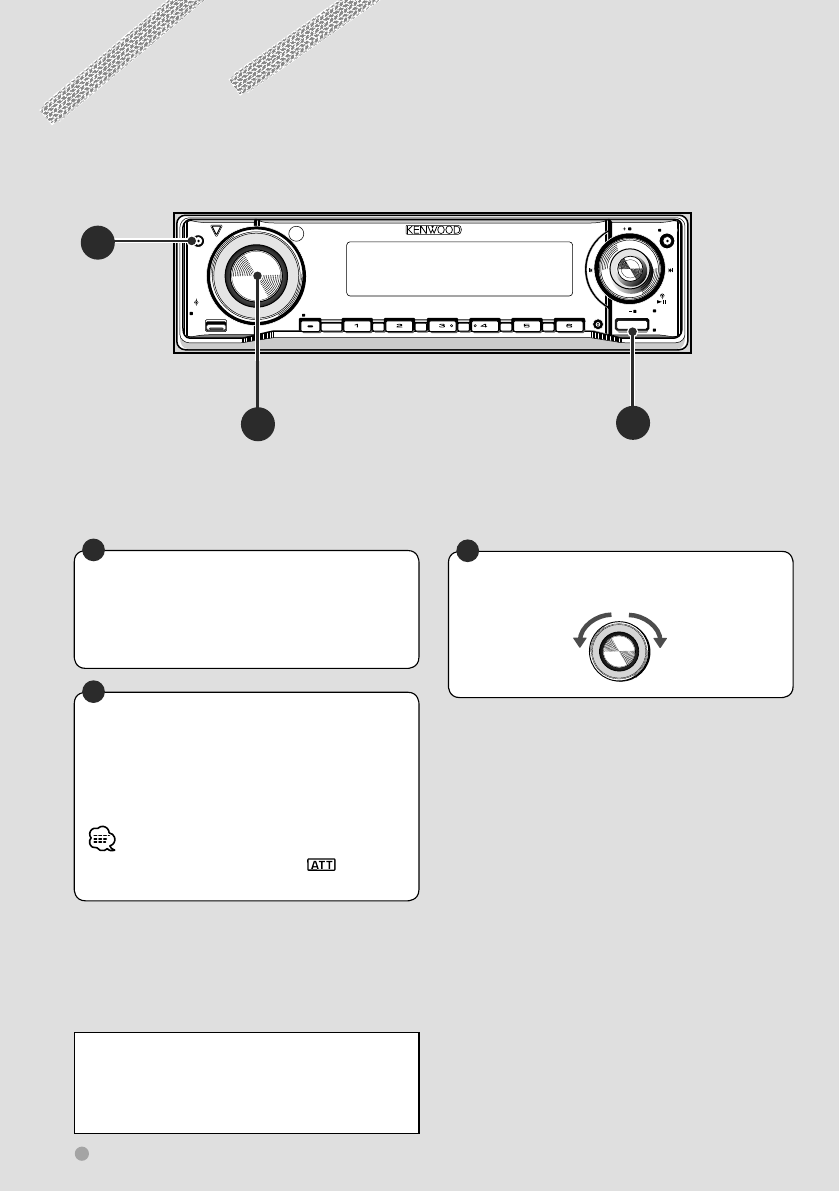
Q
AM
SETUP
AUD
VOL
ATT
MENU
SCANSTOP
M/S
RDM REP
F.SEL
M.RDM
OFF
DISP
PTY/C.S.
SW
AME
AUTO
FM
SCRL
SRC
B
C
A
12 KDV-412
Adjusts audio output level
Turns down Turns up
B
Turns down the volume quickly
Press the button to turn down the volume
(Attenuator).
Press the button again to restore the previous
volume.
• While the attenuator is activated, the indicator
blinks.
A
Common operations
Turns power ON/OFF
Press the button to turn on the power.
When the button is pressed and held down for
1 second or more, the power is turned off.
C
Canceling demonstration mode
The demonstration mode should be canceled
before use. For further information, refer to
<Demonstration setup> (page 54).
Basic Operations


















