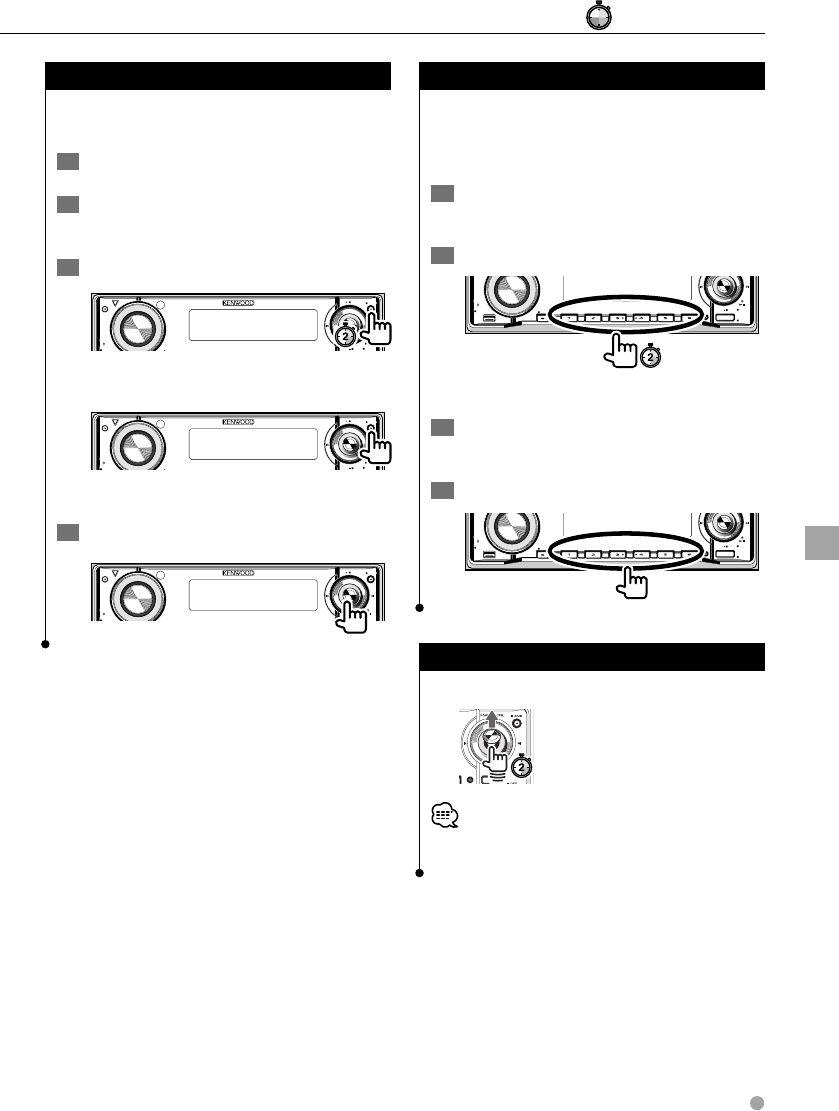
English 39
RDS Control
: Press for # seconds.
Registration of a station as a PTY
Registers a Program Type for stations without PTY
data.
1
Receive the station you want to register
2
Select the Program Type to register
Refer to <PTY (Program Type)> (page 38).
3
Register the Program Type
Q
AM
SETUP
AUD
VOL
ATT
MENU
SCANSTOP
M/S
RDM REP
FSEL
MRDM
DISP
PTY/C.S.
SW
AME
AUTO
FM
SCRL
Confirming the Program Type
Q
AM
SETUP
AUD
VOL
ATT
MENU
SCANSTOP
M/S
RDM REP
FSEL
MRDM
DISP
PTY/C.S.
SW
AME
AUTO
FM
SCRL
The Program Type is displayed for 5 seconds.
4
Exit PTY mode
AM
SETUP
AUD
VOL
ATT
M/S
DISP
PTY/C.S.
SW
AME
AUTO
FM
SCRL
Program Type Preset
Putting the Program Type in the Preset button
memory and quick recall.
Presetting the Program Type
1
Select the Program Type to preset
Refer to <PTY (Program Type)> (page 38).
2
Preset the Program Type
Q
AM
SETUP
AUD
VOL
MENU
SCANSTOP
M/S
RDM REP
F.S EL
M.RDM
OFF
DISP
PTY/C.S.
SW
SRC
Recalling a preset Program Type
1
Enter PTY mode
Refer to <PTY (Program Type)> (page 38).
2
Recall the Program Type
Q
AM
SETUP
AUD
VOL
MENU
SCANSTOP
M/S
RDM REP
F.S EL
M.RDM
OFF
DISP
PTY/C.S.
SW
SRC
Radio Text Scroll
Scrolling the displayed radio text.
• If "DISP" is set to "OFF" in the <Menu setup> (page 48) ,
the display may be turned off during scrolling.


















