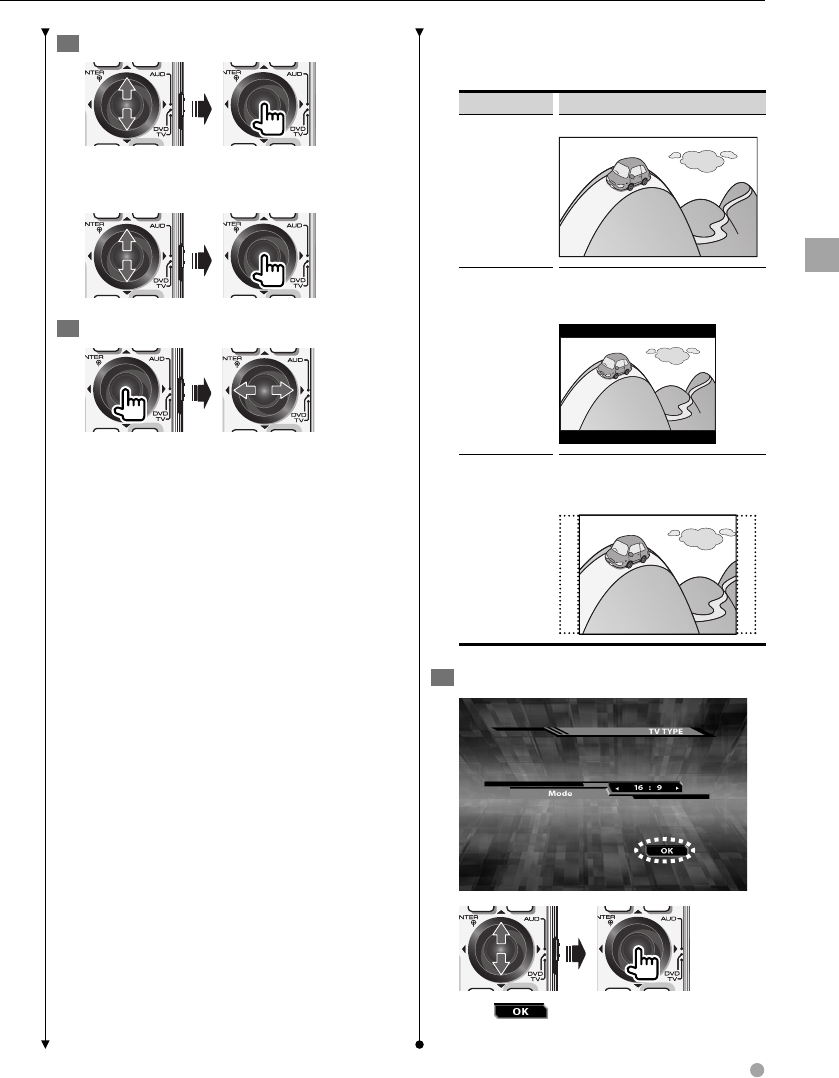
English 27
DVD setup
3
Select features to set
Select additional features for language
setup.
4
Set up the features
Language
Sets up the subtitles displayed, audio, etc. for
DVD playback.
For further information on the setting method,
refer to <Language setup> (page 28) .
Parental
Sets up a parental level.
For the setup method, refer to <Parental level
setup/change> (page 29).
TV Type
Sets the picture aspect ratio 16:9 according to
the TV type.
Display Setting
16:9 A 16:9 monitor displays a 16:9 picture.
Letter Box A 4:3 monitor displays the picture in letter
box style (A black band appears at the top
and bottom of the screen).
Pan Scan A 4:3 monitor displays the picture in Pan
Scan style (The left and right edges of the
picture will be cut off).
5
Exit the setup
After is selected on each screen the
previous screen appears.


















