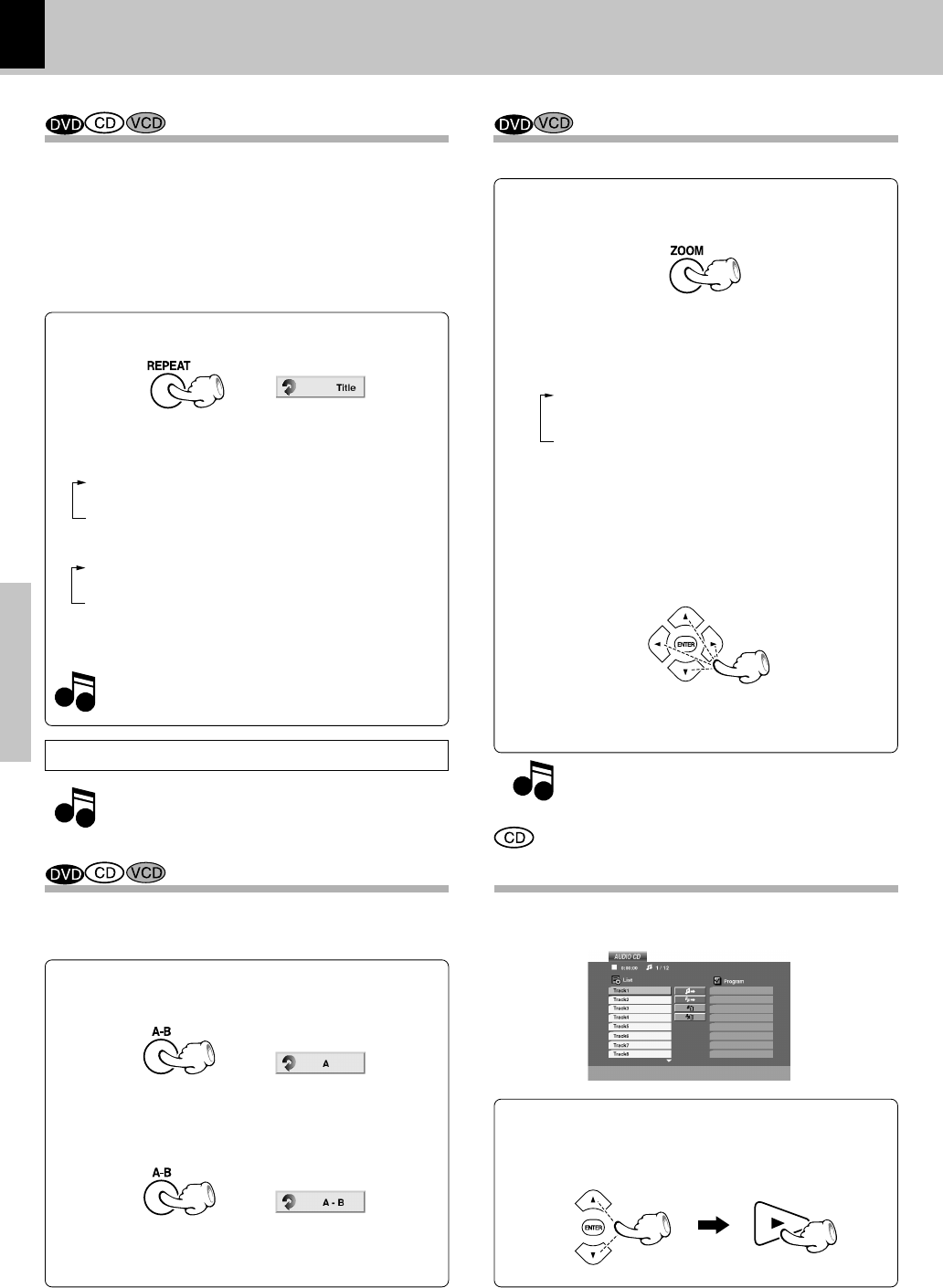
24
DVF-3080/DVF-8100 (EN/K,P,E,X,Y)
Operations
Various playback functions
Repeat play
Desired title, chapter, track or disc can be played back
repeatedly.
At the time of DVD playback.
÷ "Chapter ": Repeat the chapter that is playing.
÷ "Title " : Repeat the title that is playing.
At the time of CD/VCD playback.
÷ "Track":Repeat the track that is playing.
÷ "All":Repeat the disc that is playing.
The A-B repeat function lets you mark a segment to re-
peat between the beginning "A" and the end "B" of the
segment you want to replay.
During playback, press the REPEAT key on the
remote.
Each press the key switches the REPEAT mode
At the time of DVD playback.
1 "Chapter"
2 "Title"
3 "Off" (Repeat off)
1 Press the A-B key on the remote when you want
to choose a scene (sound) as the beginning
point.
2 Press the A-B key again to choose a scene
(sound) as the end point.
÷ To cancel repeat playback, press the REPEAT key and
select "Off".
P.B.C. on mode of VCD, the Repeat play function
does not work. ^
A-B Repeat play
"MP3/WMA Repeat play" º
At the time of CD/VCD playback.
1 "TRACK"
2 "ALL"
3 Goes off (Repeat off)
÷ "A" display appears.
÷ "A - B" display appears and the repeat sequence begins.
÷ To cancel A-B Repeat playback, press the A-B key.
Zoom function
Use zoom to enlarge the video image.
The square frame appears briefly in the right bottom of the
picture.
1 During playback, press the ZOOM key on the
remote.
Each press the key switches the mode.
1 400% size
2 1600% size
3nomal size
2 Press the Cursor (2/3/5/∞) keys on the
remote tomove through the zoomed picture
(400% or 1600%).
Note
Note
Zoom may not work on some DVDs.
÷ To resume nomal playback, press ZOOM or CLEAR key
repeatedly.
Once you insert an audio CD a menu appears on the TV
screen.
1 Press the Cursor up/down (5/∞) keys on the re-
mote to select a track then press PLAY (3) or
ENTER and playback starts.
Using the TV screen to start
CD playback
If you press SKIP (¢) once during Repeat Track
playback, the repeat playback cancels.
Note
Note
Note
Note
Repeat icon
Repeat A-B icon
Repeat A icon


















