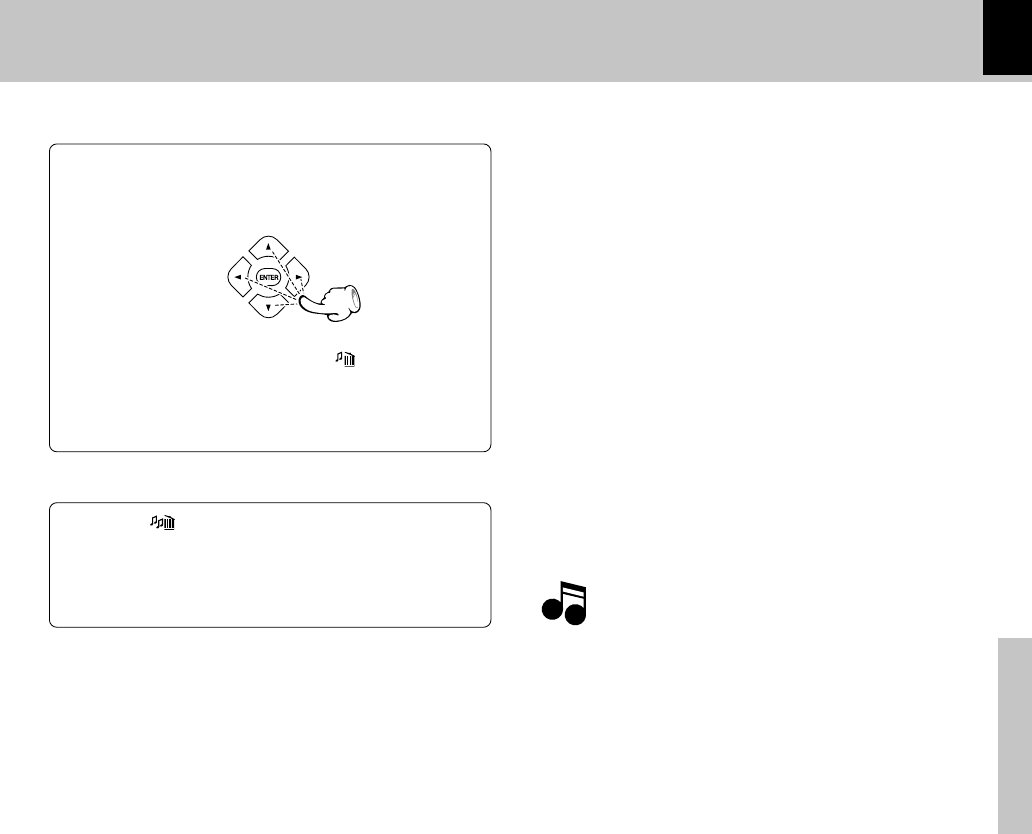
27
DVF-3080/DVF-8100 (EN/K,P,E,X,Y)
Operations
Program play
Delete a track from Program list
1 Press the Cursor (2/3/5/∞) keys to select the
track that you wish to delete from the Program
list.
2 Press CLEAR key. Or select “ ” (Delete) icon
then press ENTER key to place the selected track
on the Program list.
Delete the complete Program list
1 Select “ ” (Delete all) icon, then press ENTER
key.
P.B.C. on mode of VCD, the Progam play function
does not work.
^
Note
Note
The complete program for the disc is deleted.
÷ The programs are also cleared when the disc is removed.


















