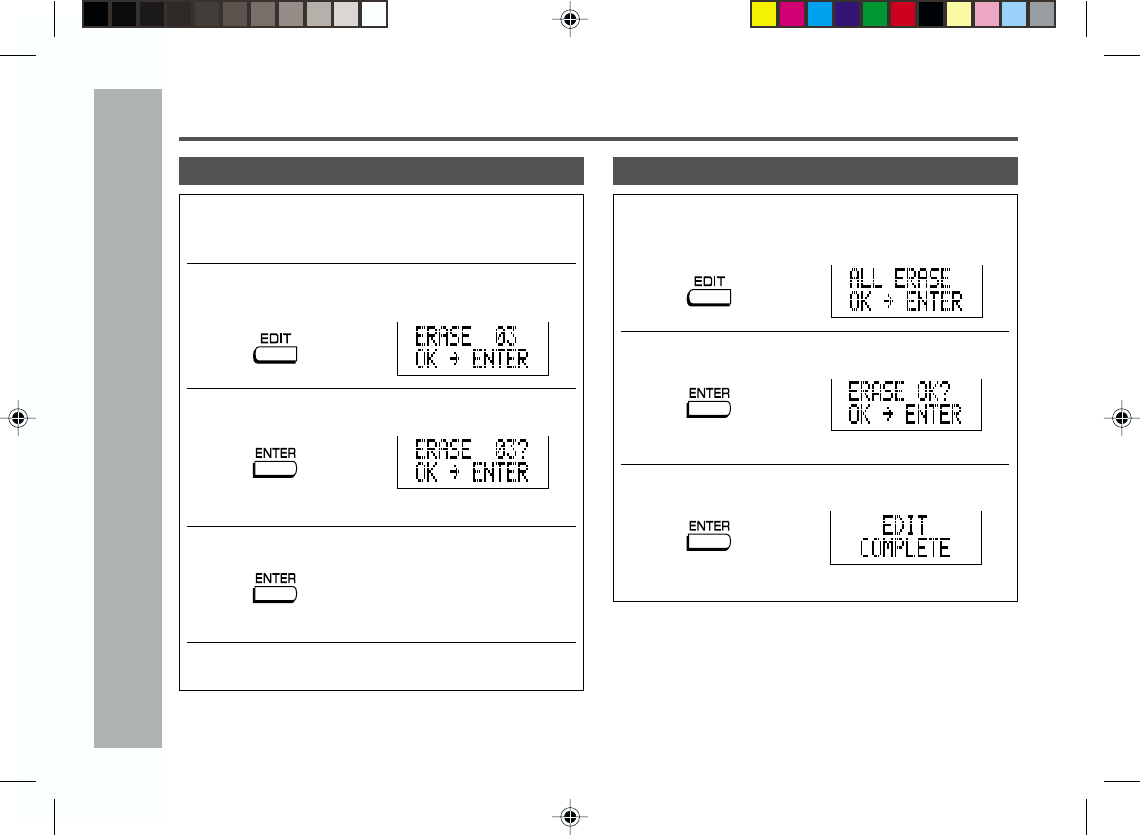
48
Editing a Recorded MiniDisc
1Start playing the track to be erased, and
press the
06 06
06 06
06 button.
2Press the EDIT button repeatedly to select
“ERASE”.
3Press the ENTER button.
To cancel the operation, press the • ■ / :OFF button.
4Press the ENTER button again.
The track will be erased.
5To erase other tracks, repeat steps 1 - 4.
1Whilst in the stop mode, press the EDIT but-
ton repeatedly to select “ALL ERASE”.
2Press the ENTER button.
To cancel the operation, press the • ■ / :OFF button.
3Press the ENTER button again.
All of the tracks will be erased.
Caution:
Once a track has been erased, it cannot be recovered.
Check the track number before erasing it.
To erase tracks one at a time To erase all of the tracks at once
Advanced Features
– Editing a Recorded MiniDisc –


















