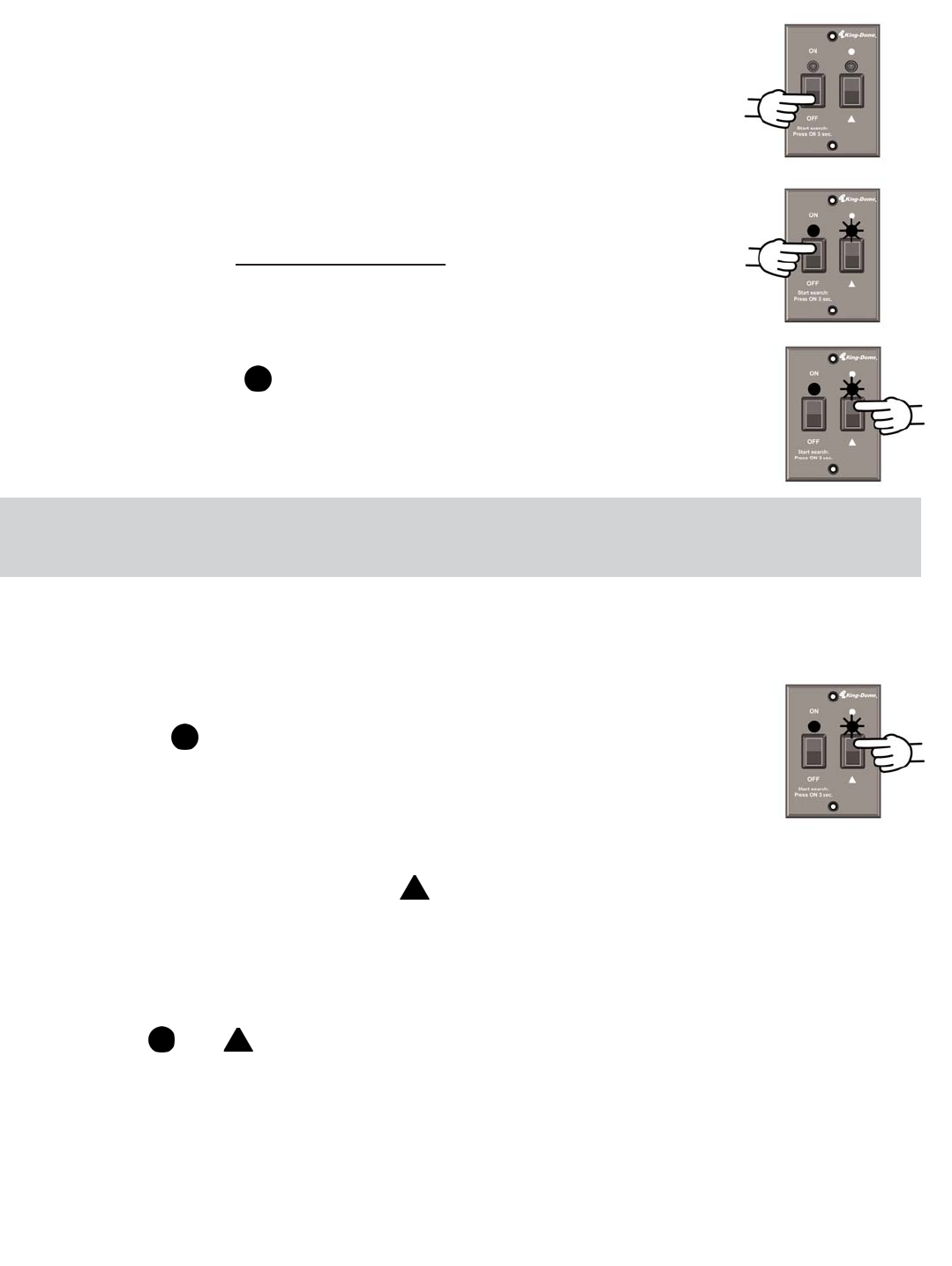
King-Dome
AIR
Off-Air Antenna Only
1. Turn the King-Dome
AIR
off (press OFF).
2. Press and release ON. Wait for the Status Light to flash
orange, and then wait 2 more seconds
.
3. Press and release . The Status light will flash a variety of colors
and then turn steady green. When both lights are steady green the
off-air antenna pointing feature is active.
4. Perform a channel scan (see your TV or converter box owner’s manual).
5. Go to the signal meter screen and use the King-Dome
AIR
off-air antenna to peak signal
strength as follows:
Press the button to rotate the King-Dome
AIR
antenna clockwise.
Release the button when signal strength appears on the screen.
It will take the antenna one minute to rotate 360° and hit its rotational
limit. When the limit is reached the status light will turn from a flashing
green to a solid red. If you did not find any signal, you can rotate the antenna
counter-clockwise by pressing the button. It will take the antenna approximately one and
a half minutes to rotate to its other limit. If you do not find signal strength by this time, there
is likely something blocking the signal, there is some type of interference, or you are out of
the coverage area, and no channels will appear after the channel scan
in step 7.
6. Use the and buttons to fine tune the signal strength as high as possible.
When fine tuning, press and release the buttons quickly. Each time you rotate the antenna
while fine tuning, you may need to wait a few seconds for the signal strength to stabilize, as
some receivers have a slight delay in displaying signal strength after it changes.
7. After peaking the signal strength, perform the channel scan again.
You are now ready to watch TV. Enjoy!
Page 37
Note: Performing a channel scan in steps 4 and 7 will erase channels from your previous scan. If you wish to
keep previous channels, you may have an “Update” or “Edit” feature on your digital TV or converter box.
See your TV or converter box owner’s manual for details.


















