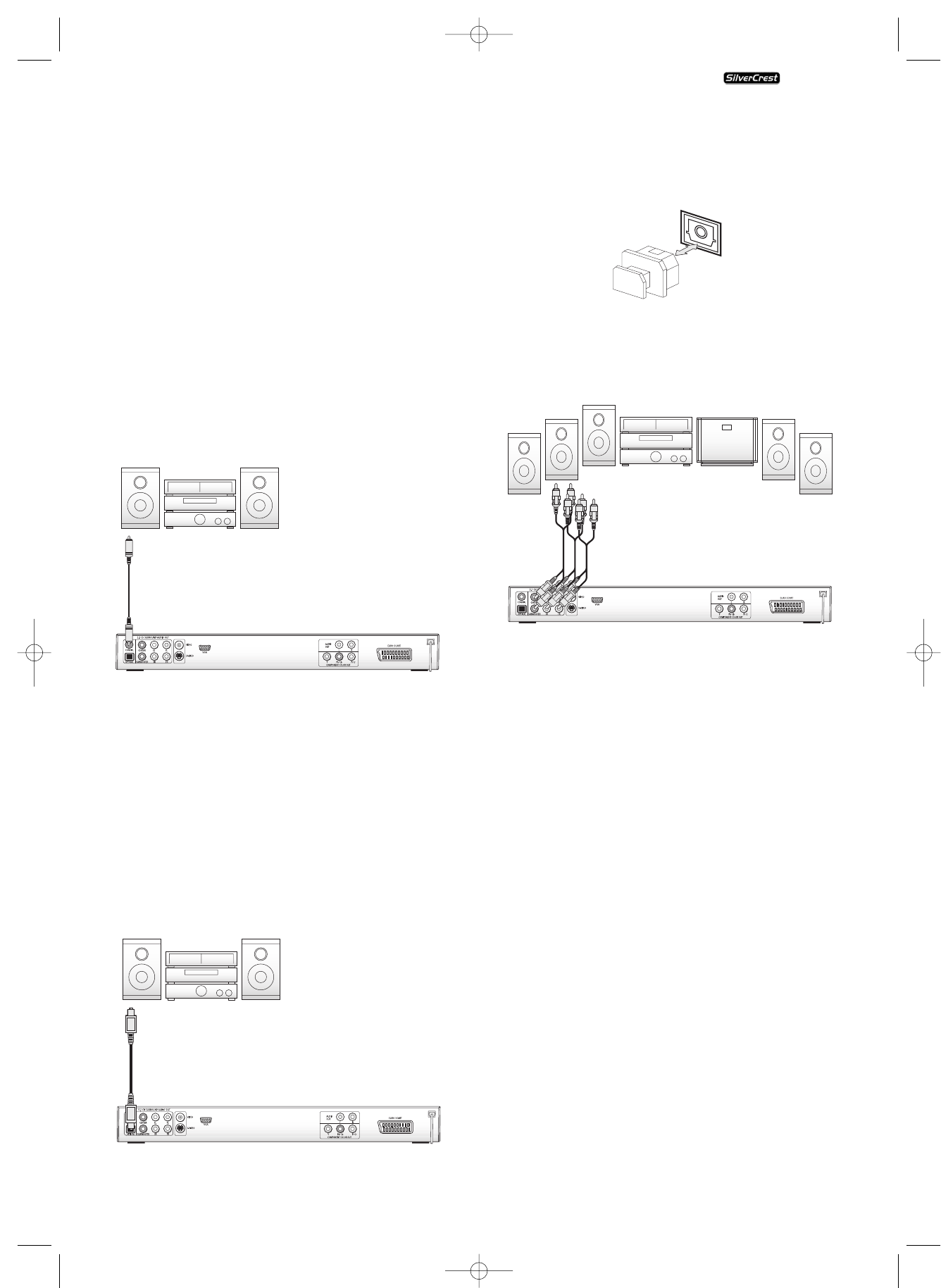
- 9 -
7.2. Connecting digital audio components via digital cables
In order to enjoy Surround Sound during playback of corres-
pondingly equiped DVDs (recognisable by the Dolby Digital
or DTS-Logo) you can connect the DVD player to
digital Audio components, for example a Dolby Digital-
or DTS-Receiver or a suitable Surround system.
you can purchase the necessary cables for the hereafter
described connection variants from your dealer.
Firstly check with the digital components instruction manual
to see if it allows for connection to the DVD player...
• via a coaxial cable
• or via an optical cable.
Connection via coaxial cable
In order to connect the DVD player to a digital audio component
with a digital coaxial cable...
• Connect the "COAXIAL" inscribed plug to the corresponding
socket on the digital audio component.
xConnecting via optical cable
In order to connect the DVD player to a digital audio component
with an optical cable...
• Remove the protective plug from the "Optical" inscribed
socket on the rear panel of the DVD player and insert the
optical cable plug.
• Insert the plug at the other end of the optical cable in the
corresponding socket of the digital audio component.
NOTE:
The optical cable is a glass fibre cable and must not be bent
during installation. Otherwise the glass fibre contained in the
cable could break and the cable would become unusable.
NOTE:
Make sure that no dirt can enter into the optical cable socket.
This could cause signal interference.
Always insert the protective plug into the socket if no optical
cable is connected.
7.3. Connecting digital audio components via analogue
cables
If a digital input is not available on the audio component you
can connect the DVD player to it via conventional analogue
cinch cables.
In order to connect the DVD player with analogue cables...
Insert a cinch cable in each of...
• the sockets inscribed with "FL" (front left channel)
• the sockets inscribed with "FR" (front right channel)
• the sockets inscribed with "SL" (rear left channel)
• the sockets inscribed with "SR" (rear right channel)
• the socket inscribed with "CENTRE" (front centre channel)
and
• the socket inscribed with "SUBWOOFER" (Bass) on the rear
panel of the DVD player.
• insert the cinch cables into the corresponding analogue
inputs in the digital audio component.
KH 6510/6511
KH6510_11_A4_V3_EN.qxd 24.08.2006 12:25 Uhr Seite 9


















