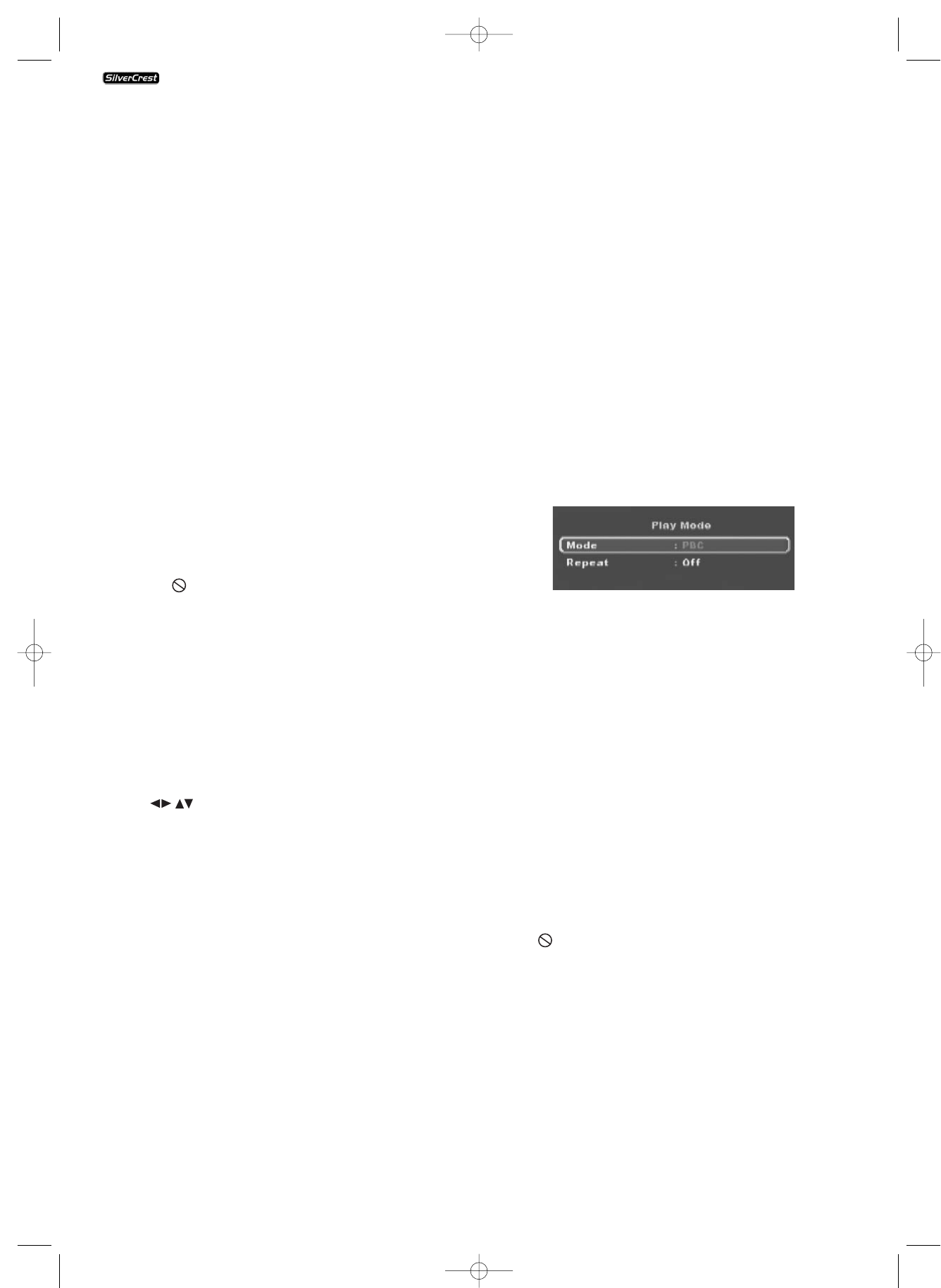
- 16 -
Stop playback
To stop playback of the film on the inserted DVD/VCD/S-VCD
press the button
"Stop" on the front panel of the DVD
player or on the remote control.
... with the Resume function
If you have stopped playback of the inserted DVD/VCD/S-VCD
by pressing the
"Stop" button once then the DVD player
automatically saves the position, at which the playback was
interupted. This function is called the "resume function".
"Stop [Play to continue]" will be shown on the television
screen. As soon as you again press the button
"Play" on
the front panel of the DVD player or on the remote control
playback will continue from the saved position.
... without Resume function
If you have stopped playback of the inserted DVD/VCD/S-VCD
by pressing the
"Stop" button once and you press the
"Stop" button a second time then the saved position, at
which playback was interupted, is deleted. As soon as you
press the
"Play" button again playback of the inserted
DVD/VCD/S-VCD will start from the beginning.
To activate the DVD Menu
NOTE:
This function may possibly not be available on all DVDs!
If you attempt to execute a function that is not available,
the symbol is displayed on the television screen.
Many films on DVD have a root menu on the disc that offers the
option to play the main film as well as other options, such as …
• subtitle language selection and film tone
• direct chapter selection
• playback of the film's bonus material (background infor-
mation "Making of" etc.)
If such a menu is present on the DVD that is inserted into the
DVD player then you can activate it during playback by pressing
the button "Menu" on the remote control
You select individual menu options by pressing the control
buttons on the remote control; to confirm the selected
menu option you press...
• the
"Play" button on the front panel of the DVD player
or on the remote control
or
• the "OK" button on the remote control.
To return to playback press the button "Menu" again on the
remote control.
Use the button "Page-" and "Page+" to select between the
pages of the DVD menu.
NOTE:
This function is not available on all DVDs.
NOTE:
If you stopped playback by pressing the
"Stop" button
twice (playback stop without resume function) activation of
the main menu on the disc is not possible.
Playback Control (PBC) with VCDs/S-VCDs
Many VCDs/S-VCDs have playback control (in short "PBC").
playback control means a main menu, which allows for
operation of several functions of the VCD/S-VCD.
If PBC is available on the disc inserted into the DVD player
then you must first activate it in order to superimpose the
menu.
To activate PBC...
• During playback or while playback is stopped
press the button "Mode" on the remote control. The
"Playback Mode" menu will be superimposed on the
television screen:
• The menu option "Mode" is automatically selected first.
By pressing the button"OK" on the remote control you can
select between the options "Off", "Random" and "PBC".
Set to "PBC" and press the "Mode" button again.
The "Playback Mode" menu will fade out, PBC is now
switched on.
NOTE:
If you switch PBC on during playback it is possible that play-
back will stop then start again at the beginning.
• To superimpose the PBC main menu press the button
"Menu" on the remote control during playback.
Skip to beginning of chapter (Skip)
NOTE:
This function may not be available on all DVDs/VCDs/S-VCDs!
If you attempt to execute a function that is not available, the
symbol is displayed on the television screen.
With the
"Skip forward" and "Skip backwards" buttons
on the remote control or on the front panel of the device you
can manoeuvre inside the film on the inserted DVD/VCD/S-VCD
during playback...
• forwards to the beginning of the next chapter or
• skip backwards to the previous chapter
The chapter selected will immediately play back without the
necessity of pressing the
"Play" button. The number of
the selected chapter will show in the display on the front panel
of the DVD player to the left of the played time indicator.
KH 6510/6511
KH6510_11_A4_V3_EN.qxd 24.08.2006 12:25 Uhr Seite 16


















