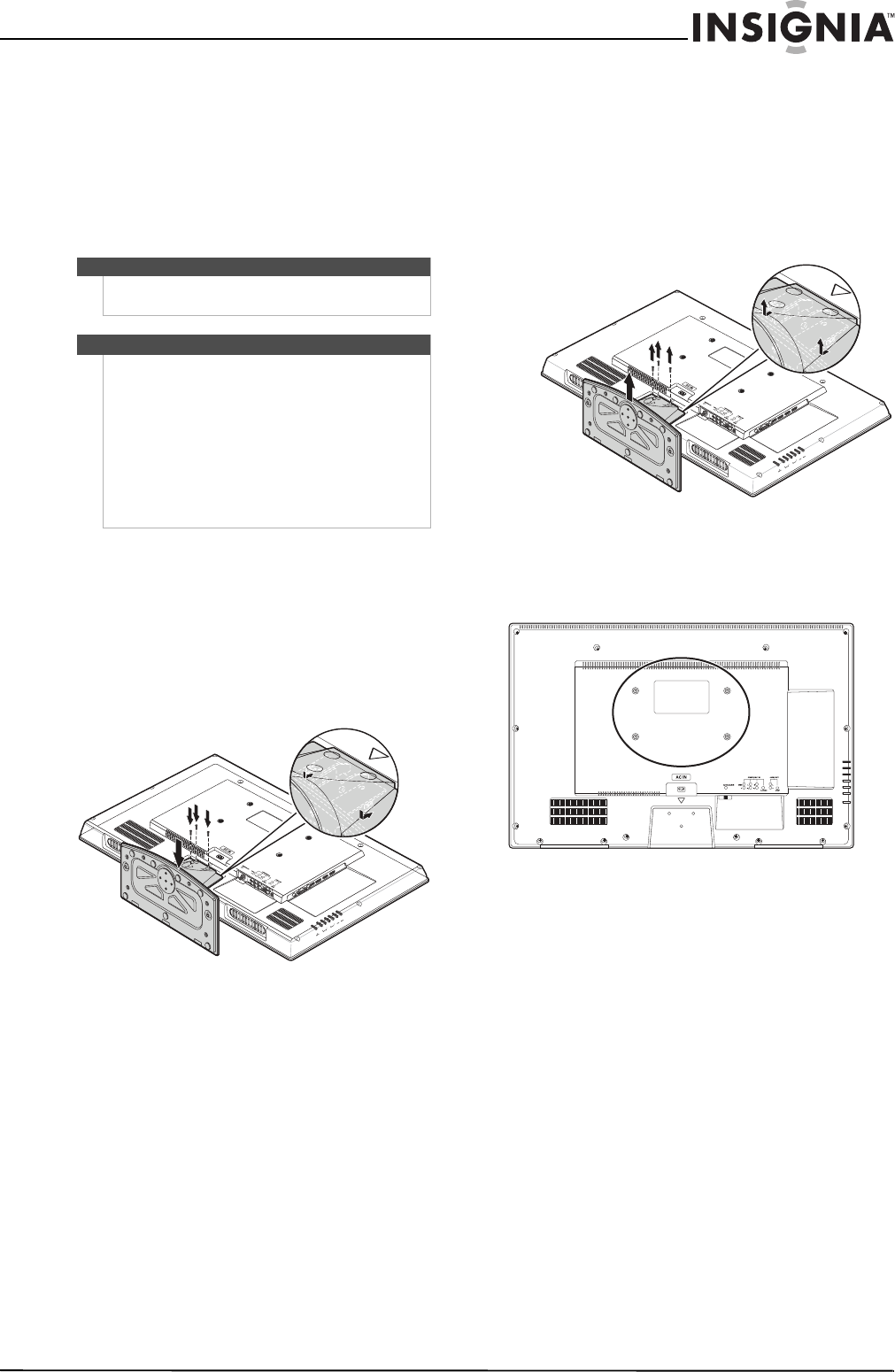
5
26"/32" LCD, 1080p
www.insigniaproducts.com
Install the stand or
wall-mount bracket
To set your TV on a cabinet or other flat surface, you
must install the stand.
To mount your TV on a wall or other vertical surface,
you must remove the stand.
Installing the stand
To install the stand:
1 Carefully place your TV screen face-down on a
cushioned, clean surface to protect the screen
from damages and scratches.
2 Align the stand on the TV base, then insert the
metal tabs on the stand into the designated
slots on the TV base.
3 Secure the stand with the provided
M4 × L14 mm screws (26" – 1 screw
32" – 3 screws).
Installing a wall-mount bracket
To attach your TV to a wall-mount bracket:
1 Carefully place your TV screen face-down on a
cushioned, clean surface to protect the screen
from damages and scratches.
2 Remove the the three screws holding the TV to
its stand, then remove the stand. (26" – 1 screw
32" – 3 screws)
3 Secure the wall mount bracket to the back of
your TV using the four screws provided with the
bracket.
Warning
Make sure that you unplug the AC power cord before
you install or remove the stand.
Cautions
Read these instructions carefully before you try to
install the stand or a wall-mount bracket.
If you are not sure you can install the stand or
wall-mount bracket, consult a professional installer
or service personnel. Your warranty does not cover
damages or injuries that happen due to mishandling
or incorrect assembly.
When installing the stand or wall-mount bracket,
make sure that you place your TV on a soft cushion or
covering to prevent scratching or damage to your
TV’s finish or screen.
Metal tabs
Stand
7.87 in. (200 mm)
3.94 in. (200 mm)


















