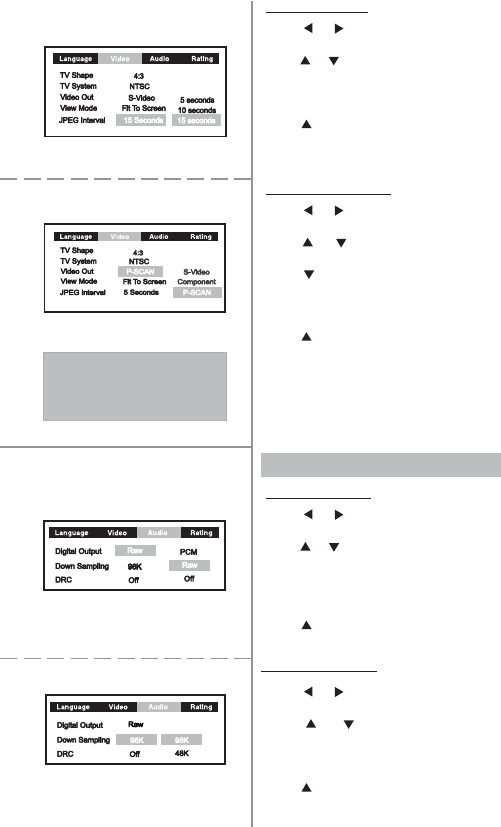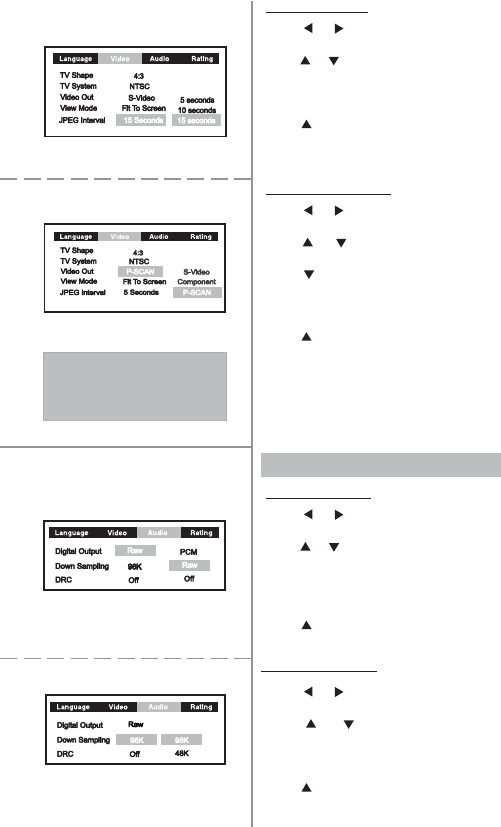
Page 11
2.5 JPEG Interval
1. Use
or button to select Video and
press OK.
2. Use
or button to select JPEG Interval
and press OK.
3. Press OK repeatedly to select among 5
Seconds, 10 Seconds and 15 Seconds.
4. Use
button to return to the main menu
bar.
2.6 Progressive Scan
1. Use
or button to select Video and
press OK.
2. Use
or button to select Video Out
and press OK.
3. Use button to shift to P-SCAN, and
press OK to confirm selection.
4. A warning message will follow, select Yes
and press OK to confirm.
5. Use
button to return to the main menu
bar.
Note: No video output when your TV system
does not support progressive scan in.
STEP 1:
STEP 2:
ThesettingwillchangetoProgressiveScanON.
TVwithPROGRESSIVESCANisneeded,otherwise
picturewillbedistortedornopicture.
ToresumeNON-PSCANpicture,press(V.Select)
keyafewtimesuntilpictureisOK.
Doyouwanttocontinue?
No,keepusingcomponentoutput.
Yes,switchtoProgressiveScanoutput.
3. AUDIO Setting
3.1 Digital Output
1. Use
or button to select Audio and
press OK.
2. Use
or button to select Digital Output
and press OK.
3. Press OK repeatedly to select among
Digital Output options or turn the Digital
Output off.
4. Use
button to return to the main menu
bar.
3.2 Down Sampling
1. Use
or button to select Audio and
press OK.
2. Use
or button to select Down
Sampling and press OK.
3. Press OK repeatedly to select between
96K and 48K.
4. Use
button to return to the main menu
bar.