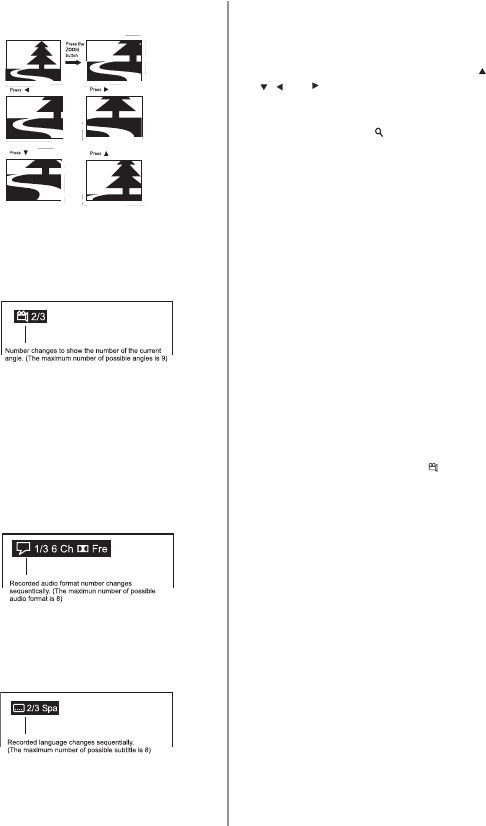
Page 15
9. Zoom/Clear
Zoom:
• Press to zoom in pictures during disc
playback.
• While an image is zoomed, you can use
,
, and key to shift the view and display
the part you want.
• To return to the normal view, press the
ZOOM key until the “
off
” symbol shows.
The screen will return to normal.
• When you reach the edge of the image, the
display will not shift any more in that
direction.
Clear
• Press to delete the selection in program
mode
10. ANGLE (DVD)
• Press to view the number of the current
angle if available on the disc.
• Press repeatedly to change to the next
angle (if available).
• About two seconds later, playback continues
from the new angle you selected.
• If no button is pressed within 10 seconds,
playback continues without changing the
current angle.
Notes:
• This function can only be used for discs on
which scenes shot from multiple angles have
been recorded.
• If only one angle is recorded, “
1/1” is
displayed.
11. Audio (DVD/VCD/SVCD)
• Press to show the current audio format
number during disc playback.
• Press repeatedly to select the desired audio
format.
Notes:
• If only one audio format is recorded, the
number does not change.
• About two seconds later, playback continues
in the new audio format.
12. Subtitle (DVD)
• Press to display the current language setting
during disc playback, as shown in the
example.
• Press repeatedly to select the desired
subtitle language.
Notes :
• This function can only be used for discs on
which subtitles have been recorded in
multiple languages.
• About two seconds later, playback continues
with the new subtitle you selected.


















