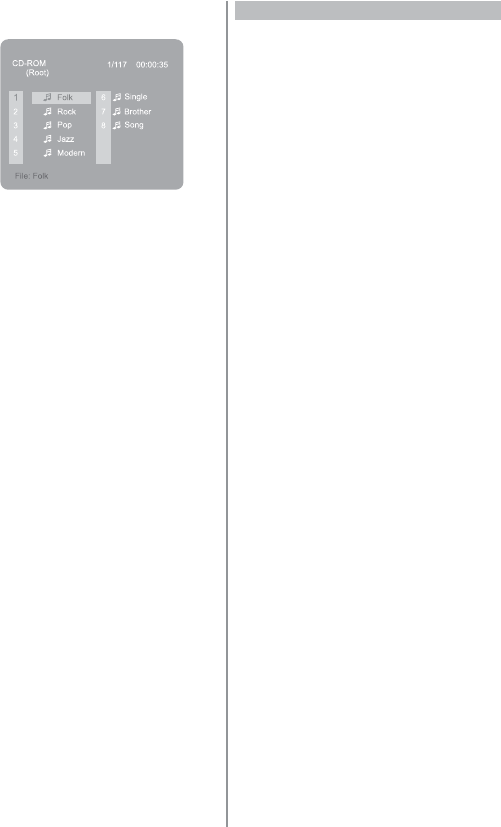
Page 22
The Selection Menu will appear when starting
MP3/WMA/MPEG4/DivX or JPEG playback.Use
active navigation keys to access the files.
Press OK to confirm a selection.
The names of the selected folders and files will
appear in the Menu. To start playback of the
chosen files, press PLAY.
MP3/WMA/MPEG4/DivX files only:
The player begins playing all the files in the
currently selected folder, and then play all the
files in the subfolders contained within its
parent folder. After that, the player plays the
remaining folders on the disc.
JPEG files only:
The player starts the slideshow from the JPEG
files currently selected and proceeds to display
all the JPEG files in the same folder. It then
goes onto the JPEG files in the subfolders
contained in the same folder.
Note: You can not play MP3 and JPEG files
simultaneously.
Selection menu


















