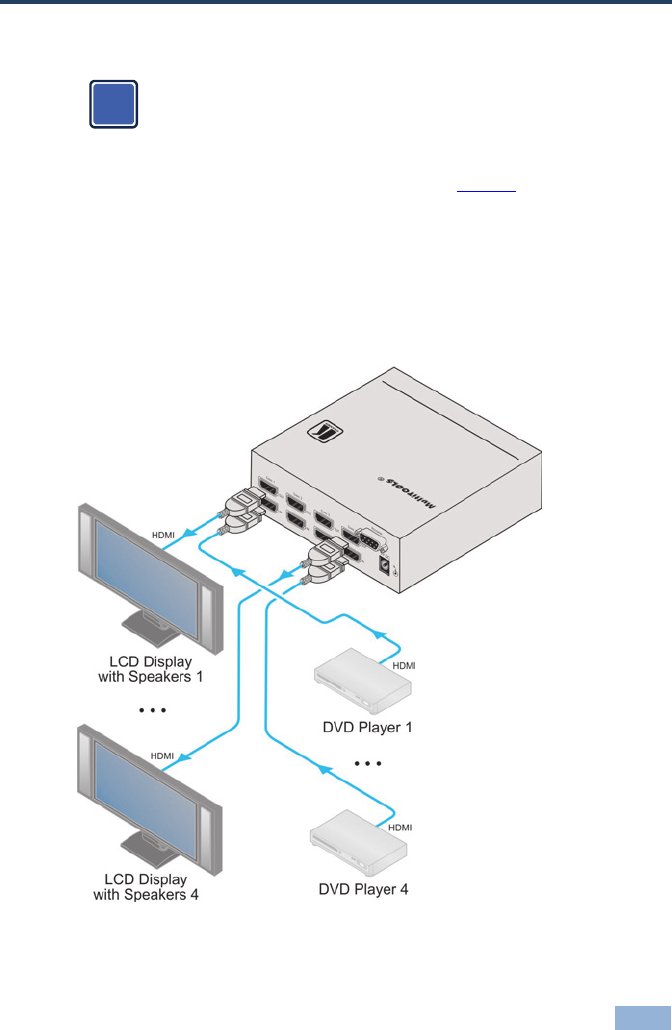
VA-4H - Connecting the VA-4H 7
5 Connecting the VA-4H
Always switch off the power to each device before connecting it to your
VA-4H. After connecting your VA-4H, connect its power and then
switch on the power to each device.
To connect the VA-4H as illustrated in the example in
Figure 3:
1. Connect up to four HDMI sources (as an example, DVD players) to the
HDMI IN connectors.
2. Connect the HDMI OUT connectors to up to four HDMI acceptors (as an
example, displays with speakers).
Figure 3: Connecting the VA-4H 4-Channel HDMI EDID Controller
i
















