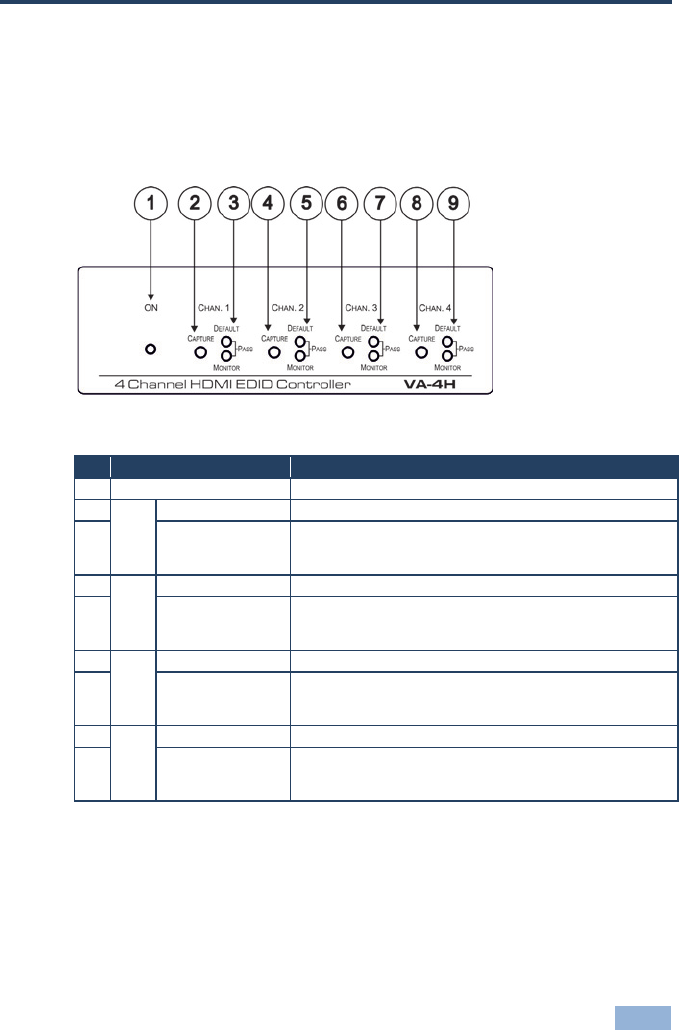
VA-4H - Defining the VA-4H 4-Channel HDMI EDID Controller 5
4 Defining the VA-4H 4-Channel HDMI EDID
Controller
This section defines the VA-4H.
Figure 1: VA-4H 4-Channel HDMI EDID Controller Front Panel
# Feature Function
1 ON LED Illuminates green when 5V DC power is connected
2
CHAN. 1
CAPTURE Button Press to choose the channel 1 EDID source
3 DEFAULT
PASS
MONITOR LEDS
Upper LED illuminates red when default EDID is chosen,
both LEDS illuminate when pass-through is chosen, lower
green LED illuminates when the monitor EDID is chosen
4
CHAN. 2
CAPTURE Button Press to choose the channel 2 EDID source
5 DEFAULT
PASS
MONITOR LEDS
Upper LED illuminates red when default EDID is chosen,
both LEDS illuminate when pass-through is chosen, lower
green LED illuminates when the monitor EDID is chosen
6
CHAN. 3
CAPTURE Button Press to choose the channel 3 EDID source
7 DEFAULT
PASS
MONITOR LEDS
Upper LED illuminates red when default EDID is chosen,
both LEDS illuminate when pass-through is chosen, lower
green LED illuminates when the monitor EDID is chosen
8
CHAN. 4
CAPTURE Button Press to choose the channel 4 EDID source
9 DEFAULT
PASS
MONITOR LEDS
Upper LED illuminates red when default EDID is chosen,
both LEDS illuminate when pass-through is chosen, lower
green LED illuminates when the monitor EDID is chosen
















