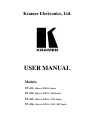Connecting the Scaler
9
5.2 Connecting the VP-415 / VP-416
To connect the VP-416
1
, connect the following
2
, as the example in Figure 6
illustrates:
1. Connect one composite video source to the CV IN RCA connector
and/or one s-Video source to the Y/C 4p input connector.
2. Connect the DVI-I / HD connector
3
to an acceptor (for example, a
Plasma Display).
Both analog and digital signals are available on this output.
3. Connect the 5V DC power adapter to the power socket and connect the
adapter to the mains electricity.
4. Press the INPUT SELECT button to select the desired input.
5. Press the OUTPUT RES. button to select the desired resolution
4
.
Composite Video Player
s-Video Player
Plasma
Display
Figure 6: Connecting the VP-416
1 Same for the VP-415 machine, except for output resolutions, see Table 1
2 Switch OFF the power on each device before connecting it to your VP-416. After connecting your VP-416, switch on its
power and then switch on the power on each device
3 VP-415 does not include HD resolution
4 VP-416 includes an HD LED to indicate that HD resolutions are selected (item 9 in Table 5)