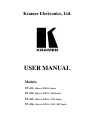KRAMER: SIMPLE CREATIVE TECHNOLOGY
Your Scaler
4
4.2 Your VP-414 Video to WXGA / HD Scaler
Figure 2 and Table 3 define the VP-414 Video to WXGA / HD Scaler:
Figure 2: VP-414 Video to WXGA / HD Scaler
Table 3: VP-414 Video to WXGA / HD Scaler Features
# Feature Function
1 5V DC +5V DC connector for powering the unit
2 CV IN RCA Input Connector Connects to a composite video source
3 Y/C IN 4p Input Connector Connects to an s-Video source
4 VGA-WXGA / HD OUT HD15F Output Connector
Connects to the VGA-WXGA / HD acceptor
5 INPUT SELECT Button Press to select between inputs
6 CV LED Illuminates when CV input is selected
7 Y/C LED Illuminates when Y/C input is selected
8 OUTPUT RES. Button Press to select desired output resolution
9 HD LED Illuminates when HD output resolutions are selected
10 VGA / 480p LED Illuminates when VGA or 480p resolution is selected
11 SVGA / 576p LED Illuminates when SVGA or 576p resolution is selected
12 XGA / 720p LED Illuminates when XGA or 720p resolution is selected
13 WXGA / 1080i LED Illuminates when WXGA or 1080i resolution is selected