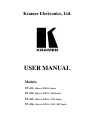Your Scaler
5
4.3 Your VP-415 Video to WXGA / DVI Scaler
Figure 3 and Table 4 define the VP-415 Video to WXGA / DVI Scaler:
Figure 3: VP-415 Video to WXGA Scaler
Table 4: VP-415 Video to WXGA Scaler Features
# Feature Function
1 5V DC +5V DC connector for powering the unit
2 CV IN RCA Input Connector
Connects to a composite video source
3 Y/C IN 4p Input Connector Connects to an s-Video source
4 DVI-I OUT DVI Connector Connects to the DVI graphics acceptor (analog, digital or both)
5 INPUT SELECT Button Press to select between inputs
6 CV LED Illuminates when CV input is selected
7 Y/C LED Illuminates when Y/C input is selected
8 OUTPUT RES. Button Press to select desired output resolution
9 VGA LED Illuminates when VGA resolution is selected
10
SVGA LED Illuminates when SVGA resolution is selected
11
XGA LED Illuminates when XGA resolution is selected
12
WXGA LED Illuminates when WXGA resolution is selected