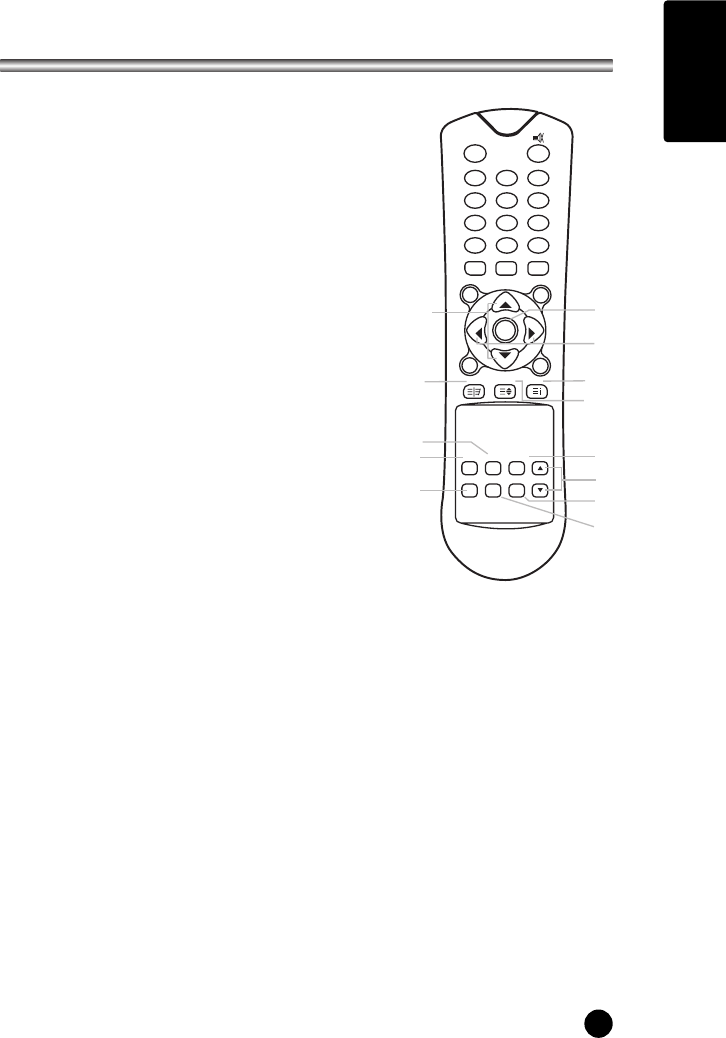
ENGLISH
11
Controls
11. CHxy (Channel Up/Down)
Selects next Channel or a menu item.
12. VOLÏq (Volume Up/Down)
Adjusts the sound level.
Adjusts menu settings.
13. OK
Accepts your selection or displays the current mode.
14. CC
Set the caption function.
15. Q.VIEW
Returns to the previously viewed Channel.
16. LIST
Displays the program list menu.
17. PIP
Displays a PIP(Picture In Picture) screen.
18. ARC
Selects a screen mode- 16:9, 14:9, ZOOM,1:1, 4:3.
19. INPUT
Selects the AV source of sub picture in PIP mode.
20. POSITION
Selects a position of PIP screen.
21. SWAP
Switches a main picture for sub picture in PIP mode.
22. MODE
Selects a PIP screen mode. – 16:1, 9:1, double window and scan mode.
It’s possible when a main mode is video mode.
23.xCHy
Selects a Channel when RF signal is displayed in PIP mode.
POWER
MENU TV/AV
CH
OK
CH
VOL
VOL
TV/PC
SLEEP
CC
POSITION
SWAP MODE CH
510-004B
PIP ARC INPUT
Q.VIEW LIST
PSM SSM
SAP
123
456
789
**
0
15
19
22
21
13
12
17
20
18
14
16
23
11


















