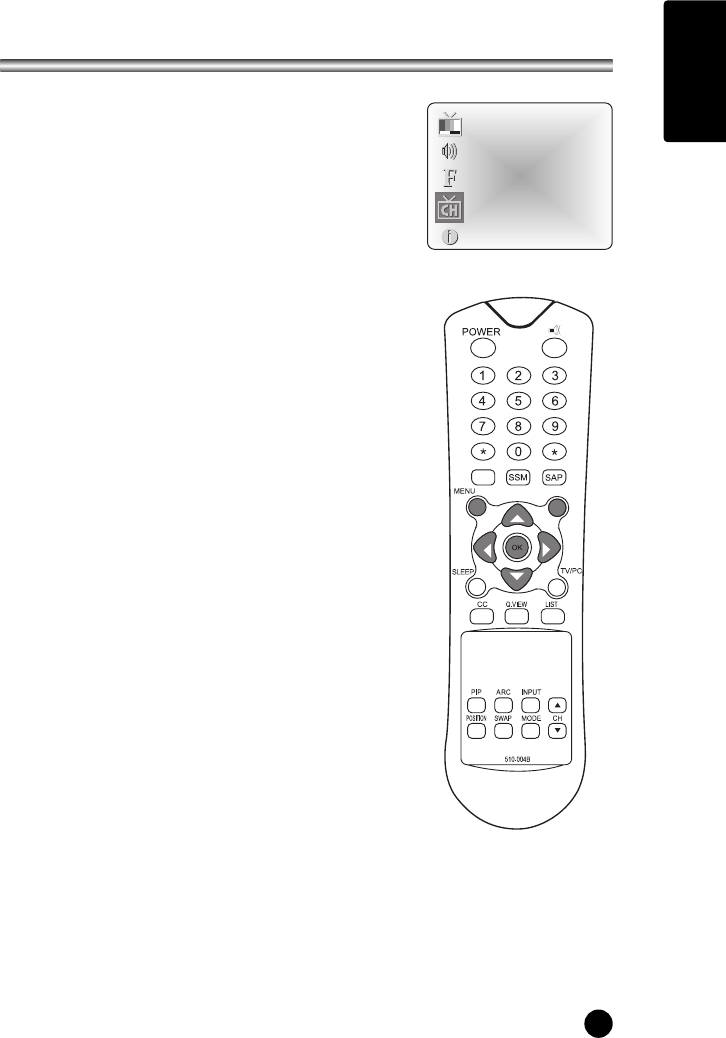
ENGLISH
15
Setting up TV Channel
Manual Program
Manual Program lets you manually tune and arrange
the Channels in whatever order you desire. Also you can
assign a Channel name with 5 characters to each
Channel number.
1. Press the MENU button.
2. Select the Setup menu.
3. Select Manual program menu.
4. Press the CH
xxyy
button to select Tuner mode.
5. Select a Tuner mode with the VOL
ÏÏqq
button.
TV
Ïq
Cable
6. Press the CH
xxyy
button to select Channel.
7. Select the Fine menu and adjust the received signal
with VOL
ÏÏqq
button.
8. Press the CH
xxyy
button to select Search. Press
the NUMBER buttons to commence searching.
9. Press the CH
xxyy
button to select Name.
Press the VOL
ÏÏqq
button. You can use a blank
+, -, the numeric 0 to 9, and the alphabet A to Z.
With the VOL
ÏÏqq
button, you can select in the
opposite direction.
10. If this Channel is the one required, press the
CH
xxyy
button to select Storage. Press the VOL
ÏÏqq
button twice to select On.
To select another channel,repeat steps 5 to 10.
CH
CH
VOL
VOL
PSM
TV/AV
Manual program
Tuner mode TV
Channel 7
Fine ▶▶▶
Search ▶▶▶
Name
Storage On
0-9 ▲▼ ◀▶ OKMENUTV/AV


















