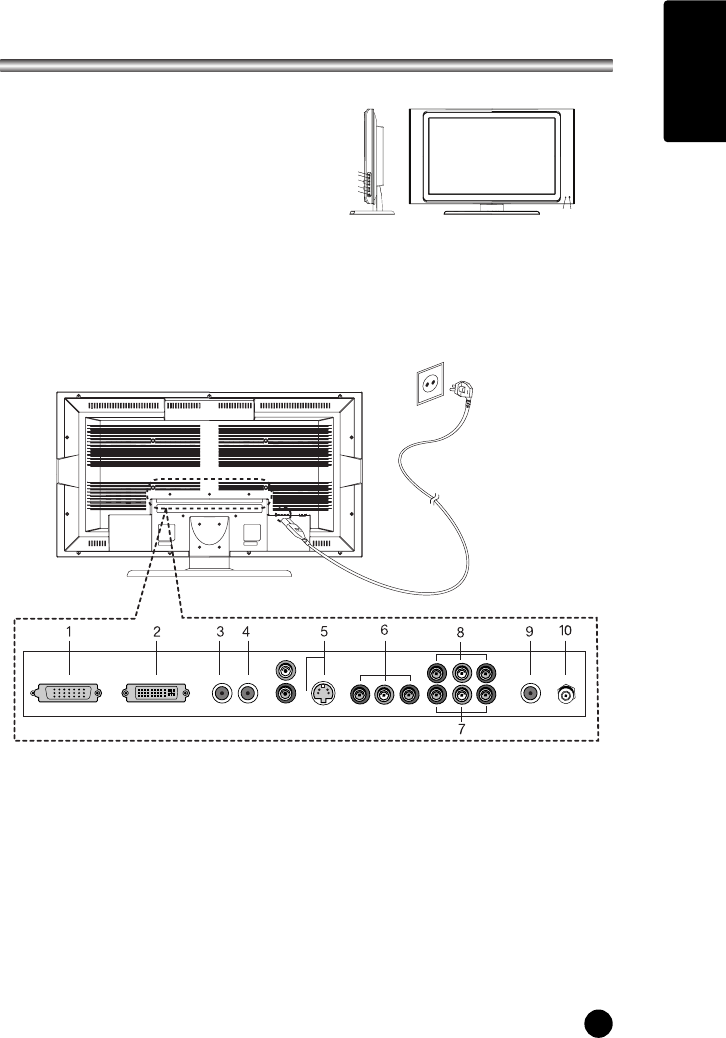
ENGLISH
9
Controls
1. ON/OFF Switches TV set on or off.
2. MENU
Displays a menu.
3. + CH - (Channel Up/Down)
Selects a Channel or a menu item.
4. + VOL - (Volume Up/Down)
Adjusts the volume./ Adjusts menu settings.
5. TV/AV Selects TV, VIDEO, COMPONENT, S-VIDEO, PC-ANALOG or PC-DIGITAL
or DTV(Option) mode./Clears the menu from the screen.
6. Power Indicator
Illuminates in red when the TV is in standby mode./ Illuminates in green when the TV
is switched on. Illuminates in blinked when the power save mode(only PC mode).
7. Remote control sensor
Accepts the IR signal of remote controller.
1. PC ANALOG IN (D-SUB)
2. PC DIGITAL IN (DVI-I)
3. PC AUDIO IN
Connect the audio cable from the PC to the PC AUDIO IN of the set.
4. H/P (Headphone out)
Connect a headphone to this socket.
5. S-VIDEO IN
Connect the output of an S -VIDEO VCR to the S-VIDEO input.
Connect the audio outputs of an S-VIDEO VCR to the Audio IN (L(MONO), R).
6. COMPONENT IN
7. AV - IN
8. AV - OUT
9. Sub woofer OUT
Connect the cable from the Sub woofer to the Sub woofer OUT of the set.
10. Ant. (Antenna input)
7
6
1
2
5
3
4


















