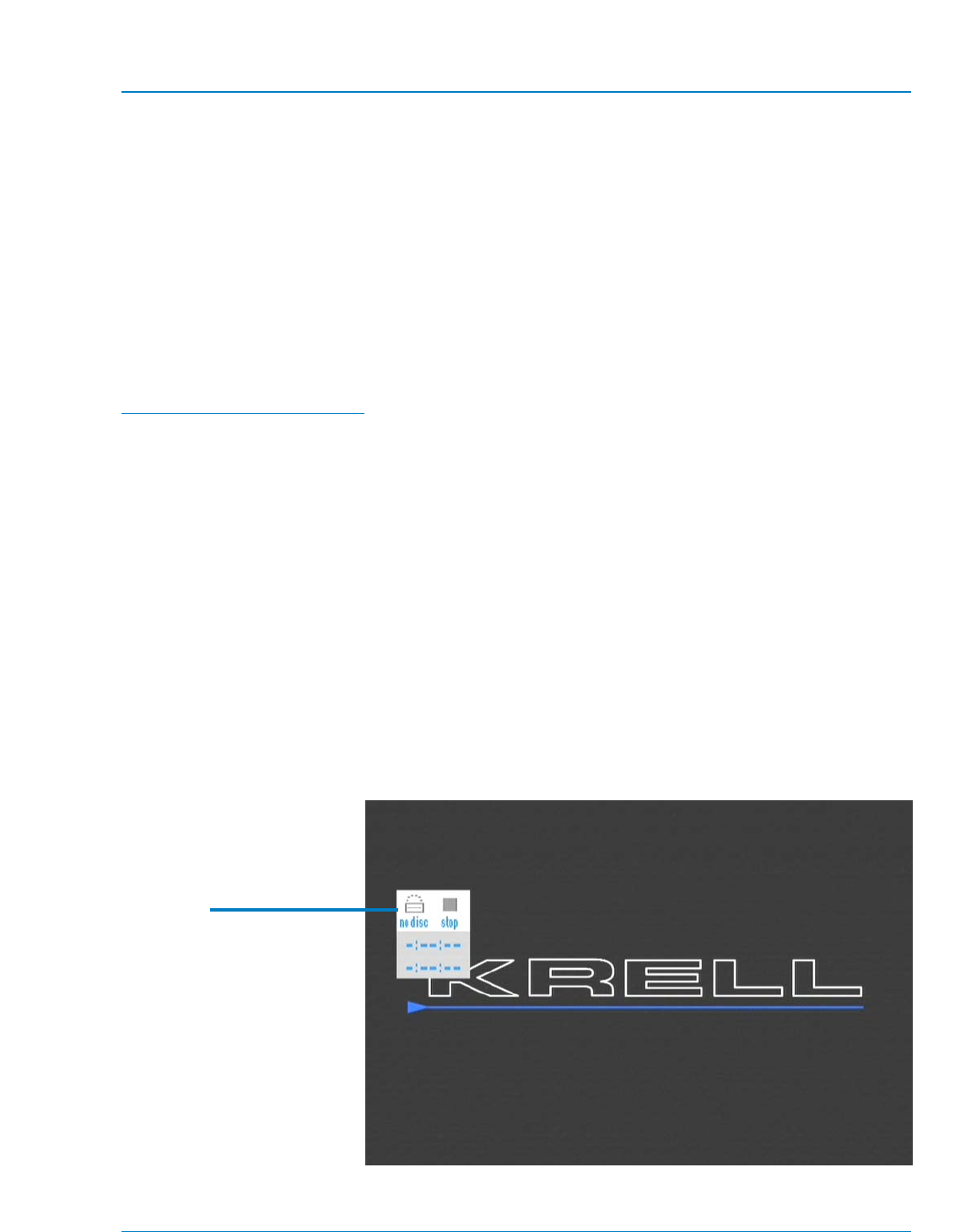
Showcase DVD Operation
This section provides information about operating the Showcase
DVD. The Showcase DVD is shipped ready to play. After the player is
connected to the television and other system components, and
plugged into AC power, it is ready for operation.
The Showcase DVD is a Region 2 player which plays the following
disc formats: DVD, DVD-R, CDDA, CD-R, CD-RW, DVD+RW, MP3,
and VCD.
Krell recommends leaving the Showcase DVD in the stand-by mode when
not playing a disc.
Do not attach enhancement accessories such as rings, mats, or dampers to
individual discs. These accessories may interfere with the disc transport,
resulting in erratic playback and/or poor performance.
Adjust the volume level through your system volume control.
All functions outlined on pages 8-11 are available when you play a
DVD or VCD.
1. Press the power button on the front panel or the power key (1) on
the remote. The blue power LED (2) illuminates, and the red
stand-by LED (3) turns off. The Krell logo and a status window
appear on the television screen. The Showcase DVD is in the
operational mode, and the disc transport (12) is active.
Screen in
Operational Mode
Status window
20 Krell Showcase DVD
To Play a DVD
or VCD
Compatible
Discs
Notes


















