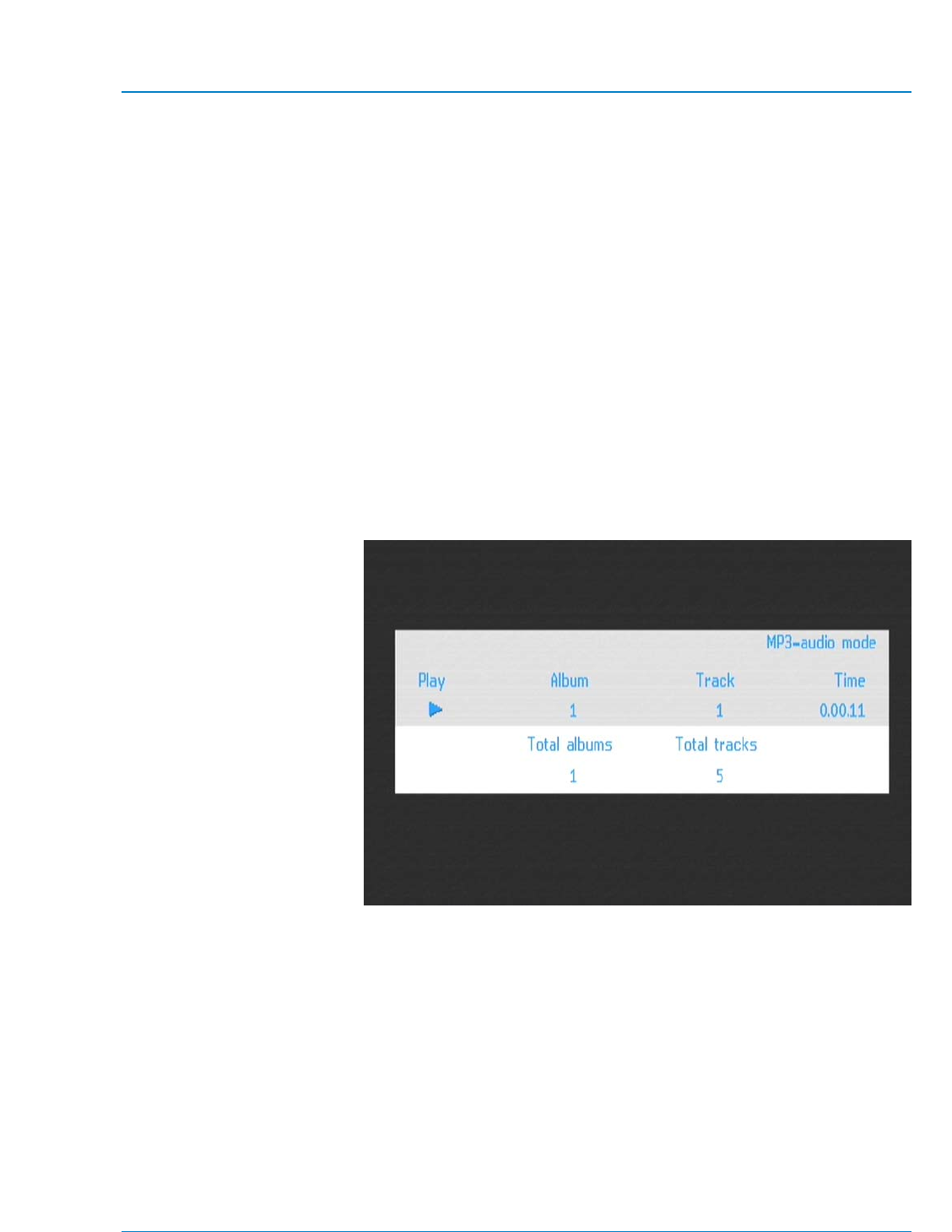
Only digital audio music will play, due to the recording nature of Digital
Audio MP3 (DAM).
Disc reading time may exceed ten seconds, if there are a large number of
songs compiled on one disc.
Only the first session of multi-session discs is supported.
1-3.Follow the first three steps under To Play a DVD or VCD above,
on pages 20-21.
4. Press the open/close button or key again to close the disc trans-
port. Playback begins from the first title or track. The front panel
window displays
READING and the video screen displays the MP3
menu.
Krell Showcase DVD 27
Showcase DVD Operation, continued
MP3 Disc Formats,
continued
To Play MP3 Discs
MP3 Menu on Screen
5. The Showcase DVD starts playing the MP3 tracks, and the front
panel window displays the current track and time elapsed on the
track
6. Press the stop button or key (7) to end disc playback.
To turn the Showcase DVD off, see Step 8 on page 21.


















