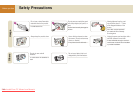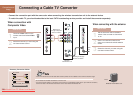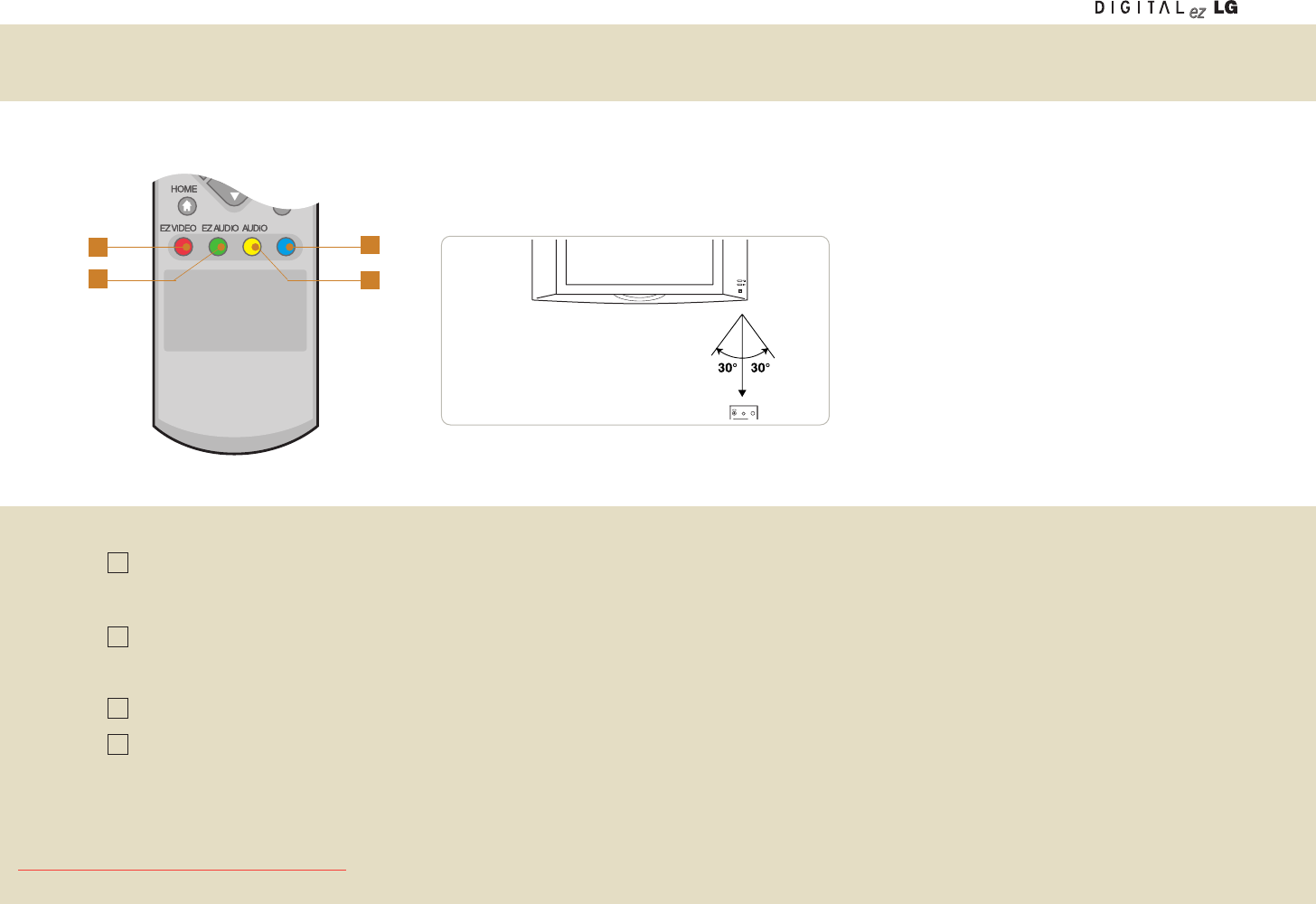
21
19
20
21
22
Remote Control
TV/AVTV/AV
TV/MEDIATV/MEDIA
SLEEPSLEEP
CCCCFLASHBKFLASHBKSURFSURF
Point the remote towards the remote
control sensor of the wireless TV and
use it within about 7 meters.
EZ VIDEO
TV: Adjusts the screen status to your preference. (See page 32)
Media Browser: Arranges the list.
EZ AUDIO
TV: Adjust the audio status to your preference. (See page 35)
Media Browser: Selects multiple files.
Media Browser: Starts the slide show, Plays back the music file randomly, Shows/Hides the movie caption.
AUDIO
Each time you press the button, Mono -> Stereo -> SAP will be displayed sequentially. (See page 35)
Media Browser: Plays back the music file repetitively.
19
20
22
21
Downloaded From TV-Manual.com Manuals