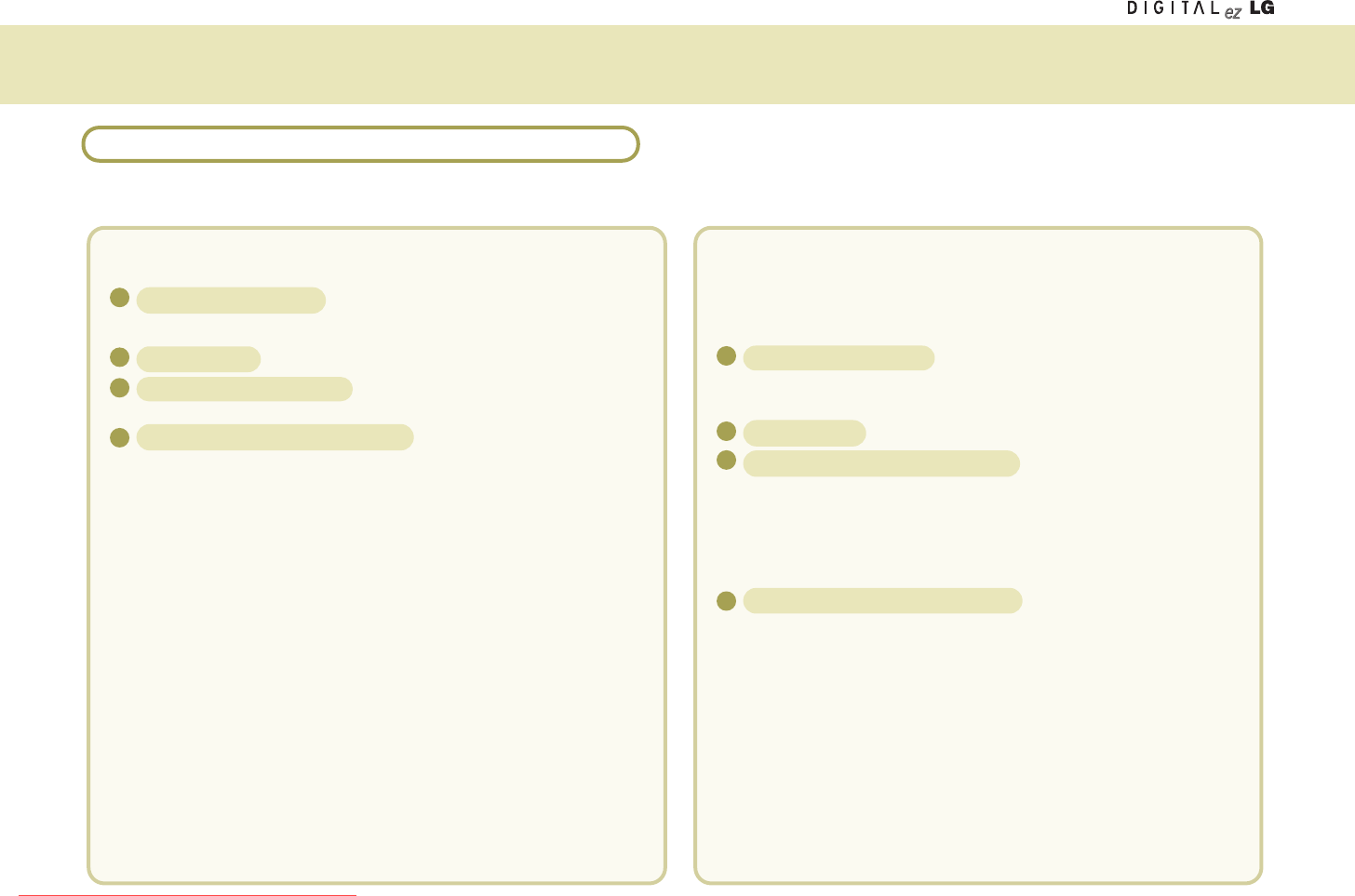
45
Using Media Browser
* Set the computer SSID (Network name), WEP key, and connection mode as follows by referring to the User’s Manual for the wireless LAN card (or,
Access Point(AP)) that you purchased.
4
When using the wireless LAN card
When setting is complete, do not turn off the wireless TV but
install the Media Library as described in step 5.
SSID (network name)
* Set to “LGMB” (Case-sensitive)
Set WEP key as ‘Not in Use’.
Set the Connection Mode
as ‘Networking between computers
(Ad-hoc or peer-to-peer)’
Setting Internet protocol TCP/IP
Choose one of the following two setting methods.
u ‘Obtain an IP address automatically’
Performance can drop when connecting the computer to the
wireless TV through wireless connection – up to 2 minutes
delay.
u ‘Use the following IP address (manual)’ (recommended)
IP address:
169.254.XXX.XXX (Input any number between 1
and 254 for XXX.) e.g., 169.254.45.200
Subnet mask: 255.255.0.0
Gateway: Do not input any IP.
1
2
3
4
When using the Access Point(AP)
1) Setting the Access Point(AP)
SSID (Network name)
• Use the existing SSID(network name) without change, or input new
SSID(nerwork name) (case-sensitive) to use. e.g., LGMEDIA
Set WEP key
as ‘Not in Use’.
Setting Internet protocol TCP/IP
• Set the Access Point(AP) IP address as 192.168.0.1 and subnet mask as
255.255.255.0.
• If Access Point(AP) provides the DHCP Server function, activate it. (recommended)
• Connect the Access Point(AP) to the computer using the Ethernet cable.
Setting Internet protocol TCP/IP
Choose one of the following two setting methods.
•
‘Obtain an IP address automatically’
If you have activated the DHCP Server function when setting the Access
Point(AP), select the ‘Obtain an IP address automatically’ option.
•
‘Use the following IP address (manual)’ (recommended)
Set as follows if you have not activated the DHCP Server function when
setting the Access Point(AP) or the Access Point(AP) does not provide it.
IP address: 192.168.XXX.XXX (Input any number between 2 and 254 for
XXX.) e.g., 192.168.0.200
Subnet mask: 255.255.255.0
Gateway: 192.168.0.1.
To be continued on the next page.
1
2
3
1
*Make sure to read the User’s Manual of the Access Point(AP) provided by the
vendor before setting the Access Point(AP).
2) Setting the computer
Setting the wireless network in the computer
Downloaded From TV-Manual.com Manuals


















