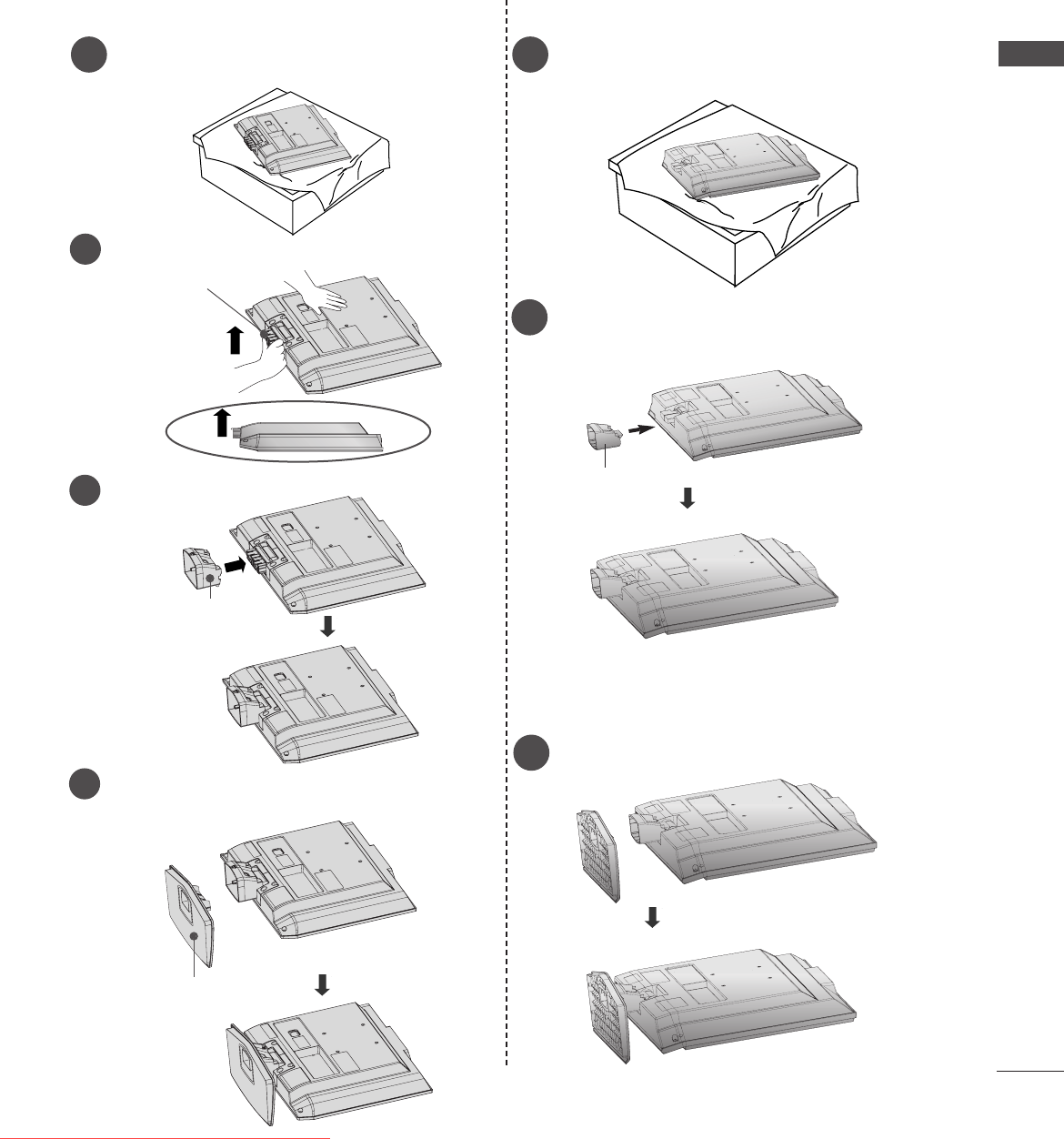
9
STAND INSTALLATION
PREPARATION
1
Carefully place the product screen side down on a cushioned
surface that will protect product and screen from damage.
■
Here shown may be somewhat different from your TV.
3
Place the product stand on the product as shown.
3
Place the product stand on the product as shown.
17/20LS5R*
1
Carefully place the product screen side down on a cushioned
surface that will protect product and screen from damage.
19/22LS4R*
2
Assemble parts of stand body with
the product
of the stand.
Insert stand body into
the product
until clicking sound.
stand body
Hold the
hhiinnggee bbooddyy
and bend it upward.
2
Hinge Body
Insert the
ssttaanndd bbooddyy
into the product until clicking sound.
Stand Body
3
Assemble the parts of the
ssttaanndd bbooddyy
with
ccoovveerr bbaassee
of the product.
4
Cover Base
Ofrecido por www.electromanuales.com
Downloaded From TV-Manual.com Manuals


















