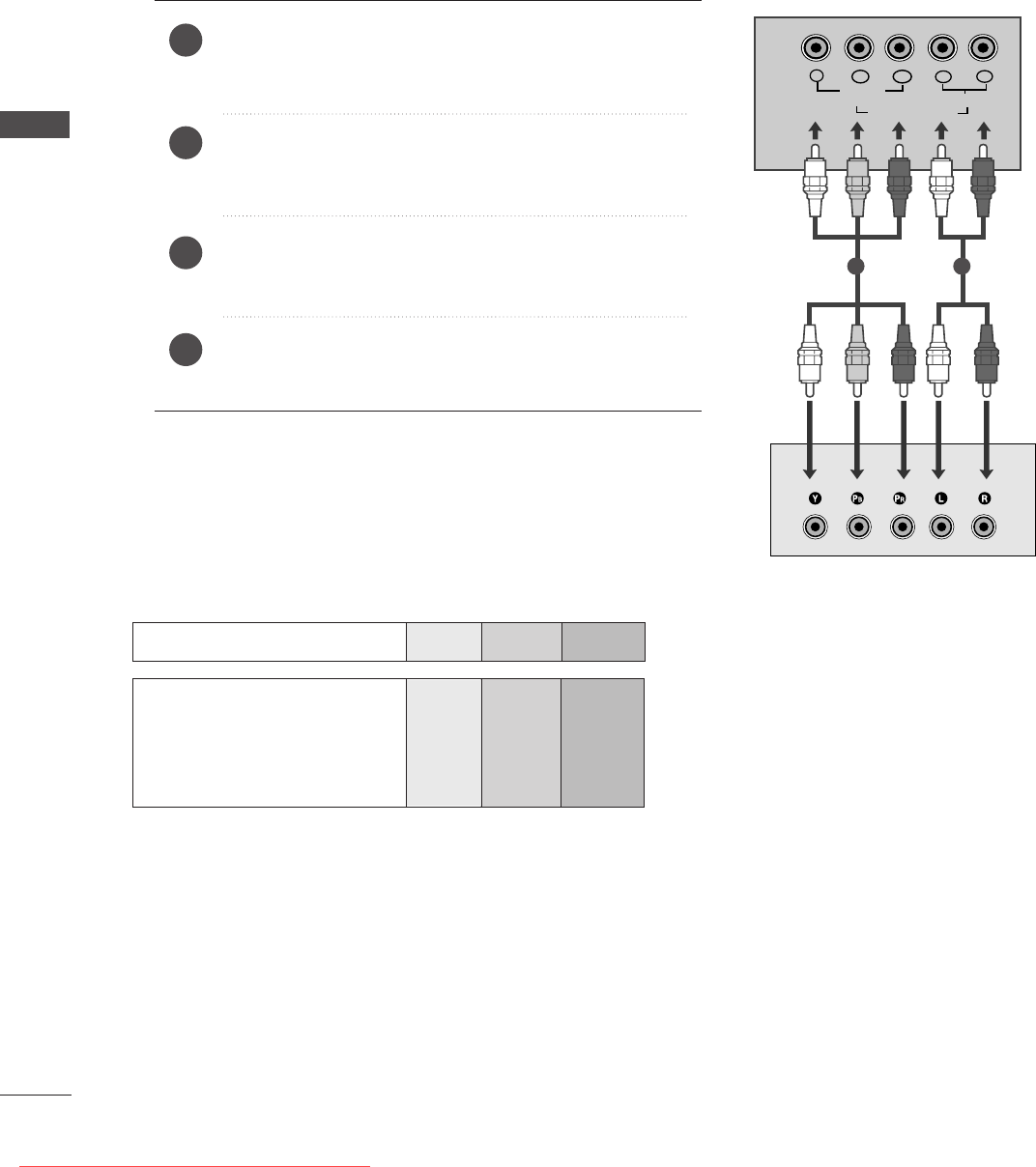
18
EXTERNAL EQUIPMENT SETUP
DVD SETUP
EXTERNAL EQUIPMENT SETUP
When connecting with a component cable (Only 19/22LS4R
*
)
Y
P
B
P
R
LR
VIDEO
COMPONENT IN
AUDIO
Component Input ports
To get better picture quality, connect a DVD player to the component input ports as shown below.
Component ports on the TV
YPB PR
Video output ports
on DVD player
Y
Y
Y
Y
P
B
B-Y
Cb
Pb
P
R
R-Y
Cr
Pr
Connect the video output sockets (Y Cb Cr, Y Pb Pr, Y B-Y
R-Y or YP
B
PR
) of the DVD to the
CCOOMMPPOONNEENNTT IINN
VVIIDDEEOO
sockets (YP
B
PR
) of the set.
Connect the audio cable from the DVD to
CCOOMMPPOONNEENNTT
IINN AAUUDDIIOO
sockets of the set.
Press the
II NN PP UUTT
button to select
Component
(480i/576i/480p/576p/720p/1080i).
Press the
PPLLAAYY
button on the DVD.
The DVD playback picture appears on the screen.
2
3
4
1
1 2
Ofrecido por www.electromanuales.com
Downloaded From TV-Manual.com Manuals


















