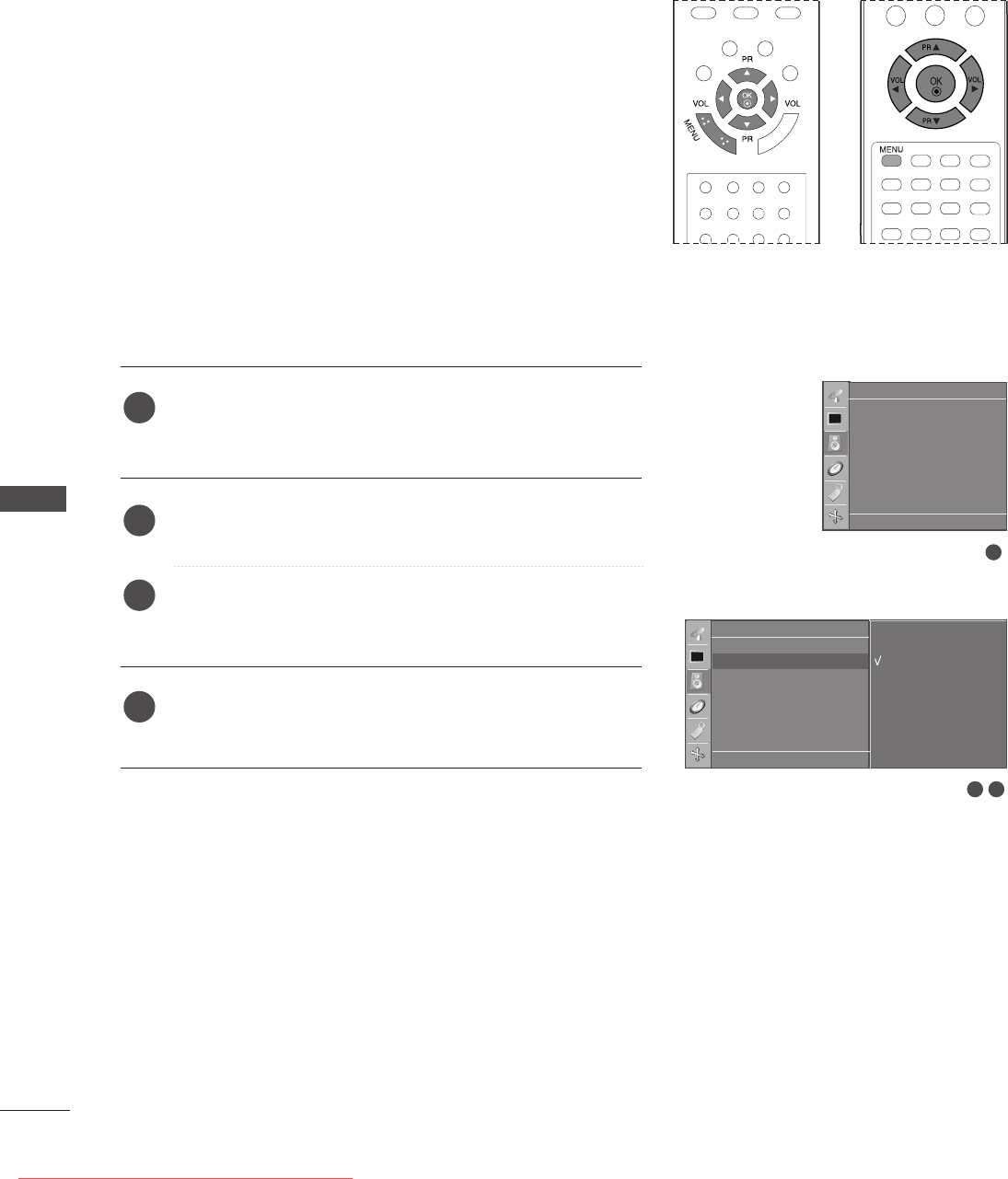
SOUND & LANGUAGE CONTROL
50
AUTO VOLUME LEVELER
SOUND & LANGUAGE CONTROL
1
Press the
MMEENNUU
button and then
DD
//
EE
button to select
the
Sound menu.
Press the
GG
button and then
DD
//
EE
button to select AV L.
Press the
GG
button and then
DD
//
EE
button to select On or
Off.
Repeatedly press the
MMEENNUU
button to return to normal TV
viewing.
Auto Volume automatically keeps on an equal volume level even
if you change programmes.
1
2
3
4
32
Sound
DE FG
OK MENU
SSM
AVL
Balance 0
Sound
DE FG
OK MENU
SSM
AVL
G
Balance 0
On
Off
Ofrecido por www.electromanuales.com
Downloaded From TV-Manual.com Manuals


















