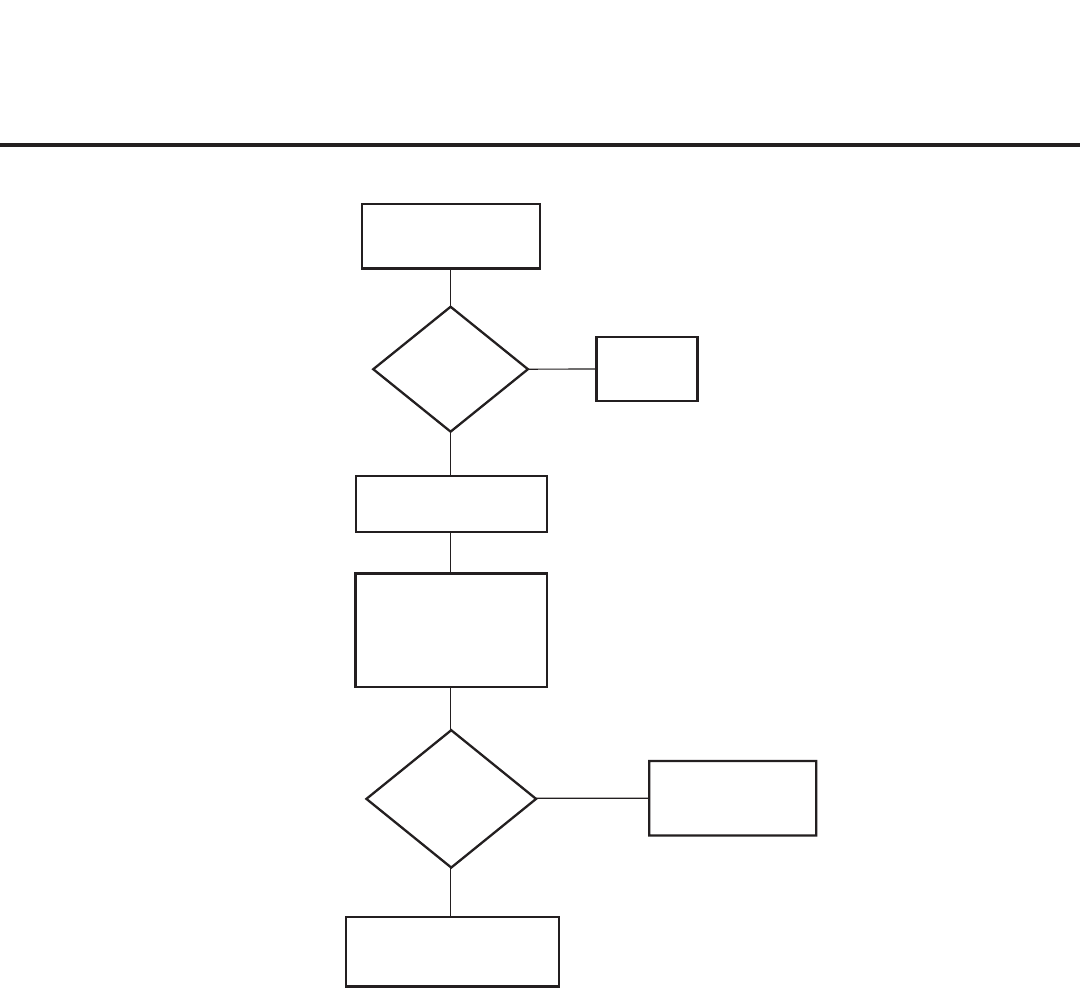
42
206-4096
Press POWER on
Installer Remote.
TV
responded?
Bad
TV
Yes
No
TV
stopped
responding or
continued to
respond?
TV is in
Commercial Mode.
Stopped
responding
TV is not in Commercial
Mode. Call Technical
Support for assistance.
Continued
to respond
Leave the TV set ON.
Go to Installer Menu
by pressing MENU until
the on-screen setup
menus lock up (i.e.,
stop responding).
Troubleshooting (Cont.)
Commercial Mode Check


















