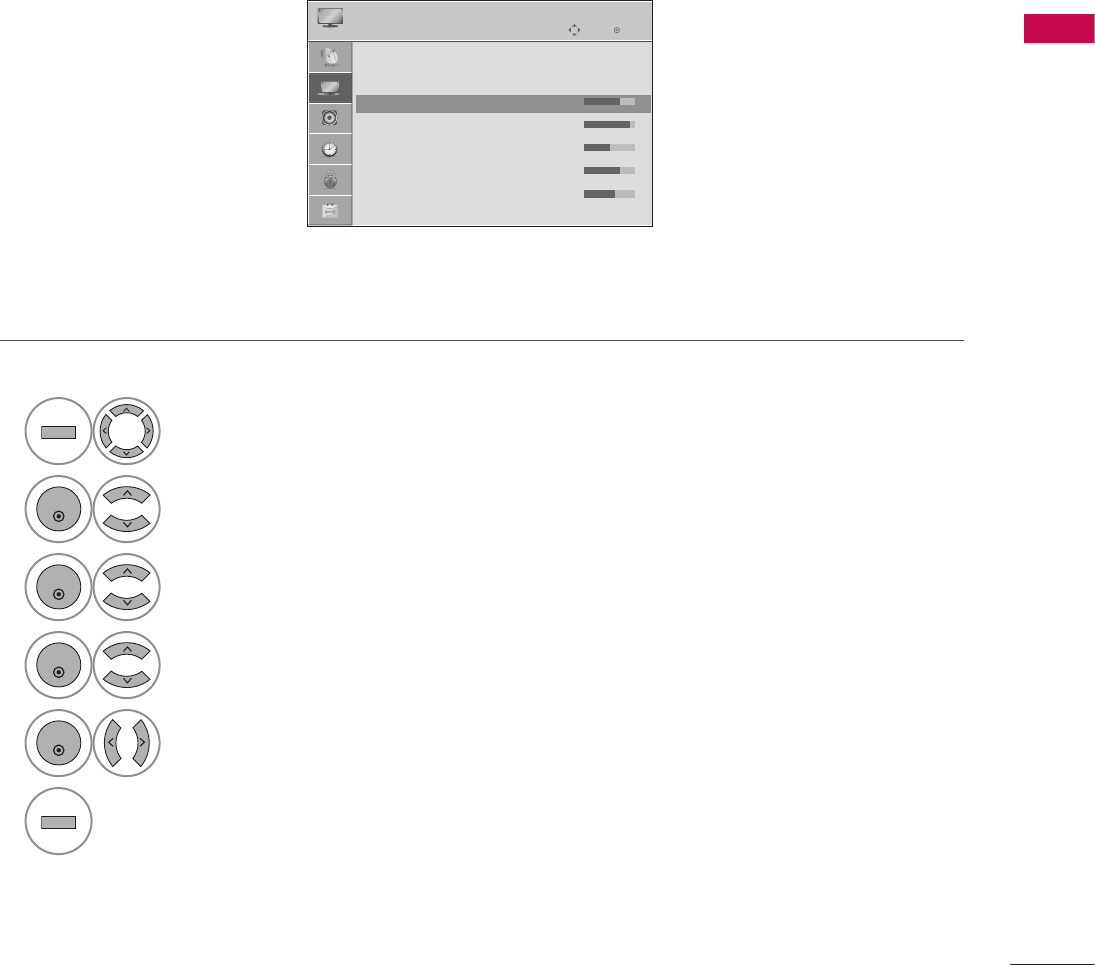
45
PICTURE CONTROL
Adjust the picture appearance to suit your preference and viewing situations.
MANUAL PICTURE ADJUSTMENT - USER MODE
1
MENU
Select PICTURE.
2
ENTER
Select Picture Mode.
3
ENTER
Select Intelligent Sensor, Vivid, Standard, Cinema, Sport or Game.
4
ENTER
Select Backlight, Contrast, Brightness, Sharpness, Color, Tint or Color Temp..
5
ENTER
Make appropriate adjustments.
6
MENU
Return to TV viewing.
EnterMove
EnterMove


















