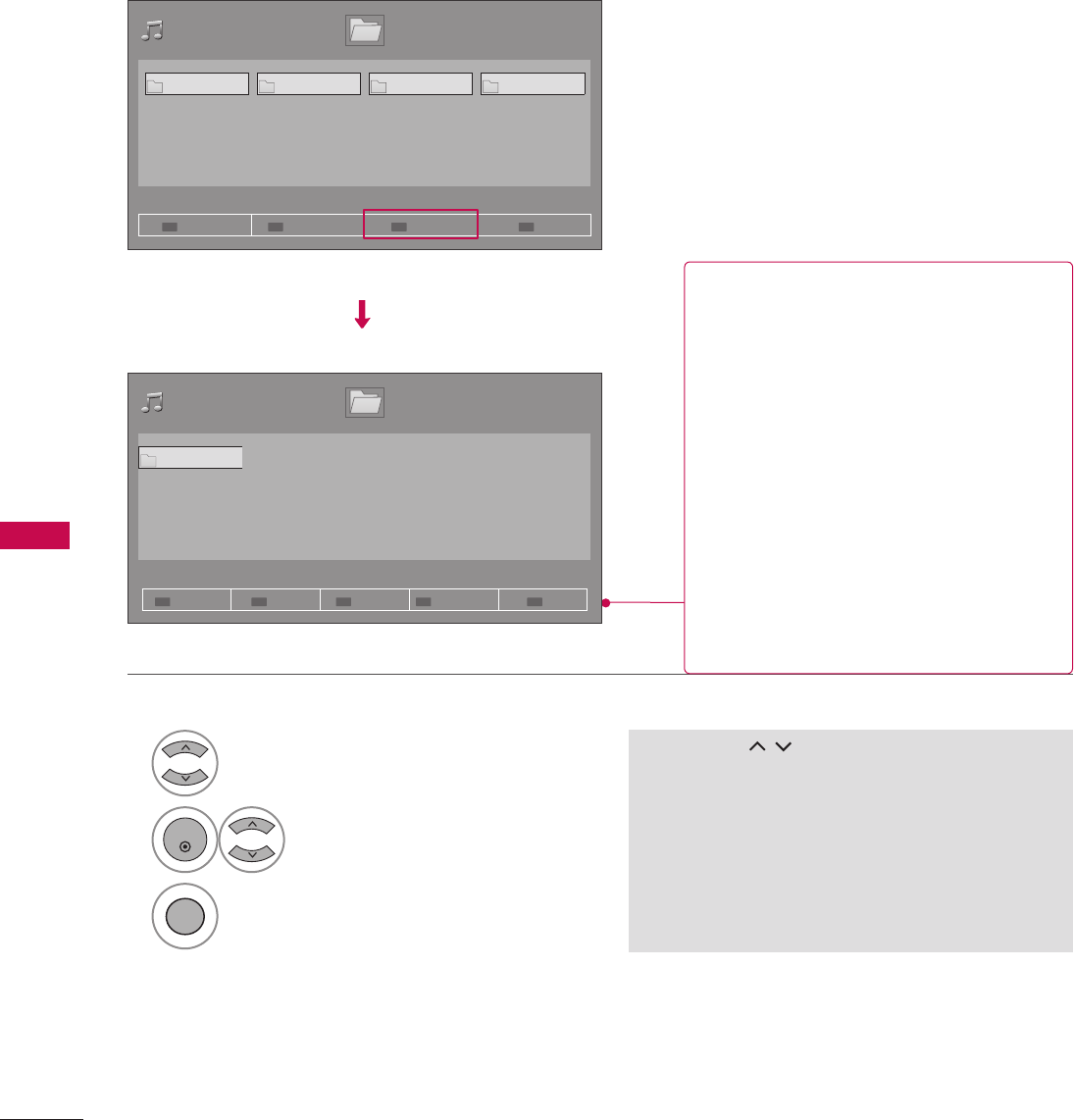
88
MY MEDIA
MY MEDIA
Music Selection and Pop-up Menu
V Use the CH
ὤ㨴㥄
ὤ㨴㥄
button to navigate in the music
page.
V If no music is marked, all the music in the folder
will be played in sequence. When one or more
music files are marked, the marked music files will
be played in sequence. If you want to listen to
only one song repeatedly, just mark that one file
and play.
1
Select the target folder or drive.
2
ENTER
Select the desired musics.
3
1 2 3
4 5 6
7 8
0
9
Access to the Mark Mode.
ὤ㨴㥄
G Play (During stop): Play the selected file.
Once a song finishes playing, the next
selected one will be played. When there are
no selected files to play, the next one in the
current folder will be played. If you go to a
different folder and press the ENTER
button, the current song in playback will
stop.
G Play Marked: Play the selected files. Once
a file finishes playing, the next selected one
will be played automatically.
G Mark All: Mark all files in the folder.
G Unmark All: Deselect all marked files.
G Exit Mark Mode: Exit the Mark Mode.
G Exit: Exit the Music List
Music List
Drive1
Page 1/1
Page 1/1
USB1 USB Flash Disk
M1 M2 M3 M4
1
To Movie List
2
Change Numbers
3
Mark Mode
0
Exit
Music List
Mark Mode
Drive1
Page 1/1
Page 1/1USB1 USB Flash Disk
M1
1
Play Marked
2
Mark All
3
Unmark All
4
Exit Mark Mode
0
Exit


















