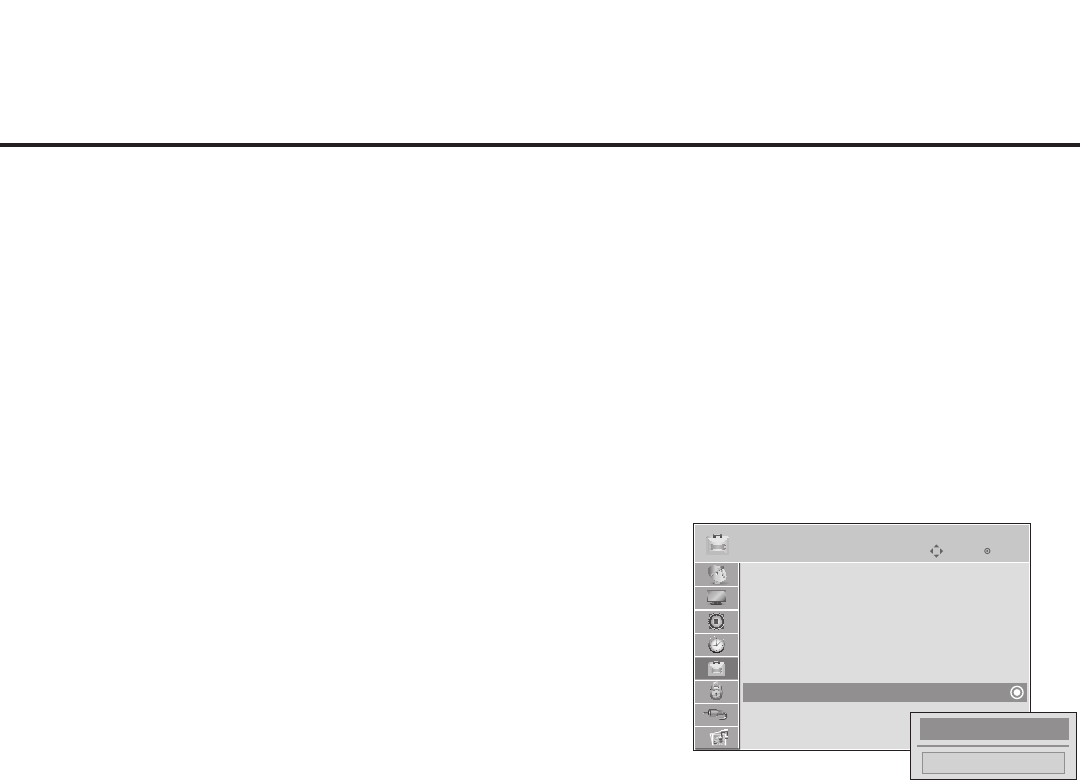
57
206-4200
Reference: TV Zone Restrictions
OPTION
Enter
Move
Menu Language : English
Audio Language : English
Caption : Off
Set ID : 1
Demo Mode : Off
Zone : 0
Close
1
►
►
The FTG Channel Map Editor in the FTG File Manager’s FTG Channel Map Conguration Utility enables
you to assign Zone restrictions to channels that may be deemed unsuitable for certain locations, for
example, a hotel lobby. In the FTG Channel Map Editor, a Zone # (for example, “1”) must be designated for
each channel that is to be restricted.
On location, set the Zone # for all the TVs in a select area, or “Zone” (for example, the lobby) so that the
TVs can omit channels that have been restricted in the FTG Channel Map. However, note that while a chan-
nel can be restricted from up to eight Zones, a TV can only ever be in (set for) one Zone. TV Zone 0 is the
default TV Zone #. When the TV Zone is 0, the TV will ignore any restriction that may be placed on channels
in the FTG Channel Map.
See the FTG Channel Map Editor overview on page 43. Also, see the Free-To-Guest (FTG) File Manager
User Guide for more detailed information on assigning Zone restrictions.
Use the following procedure to specify a Zone designation for a TV.
1. Press MENU on the Installer Remote, and use the arrow
navigation keys to select/highlight the OPTION menu option.
Then, press ENTER.
2. Use the Up/Down arrows to select Zone, and then press
ENTER.
3. In the Zone pop-up window, use the Left/Right arrows to
select the appropriate Zone number. Then, press ENTER.
4. Press MENU to return to TV viewing, or press RETURN to
return to the previous menu level.


















