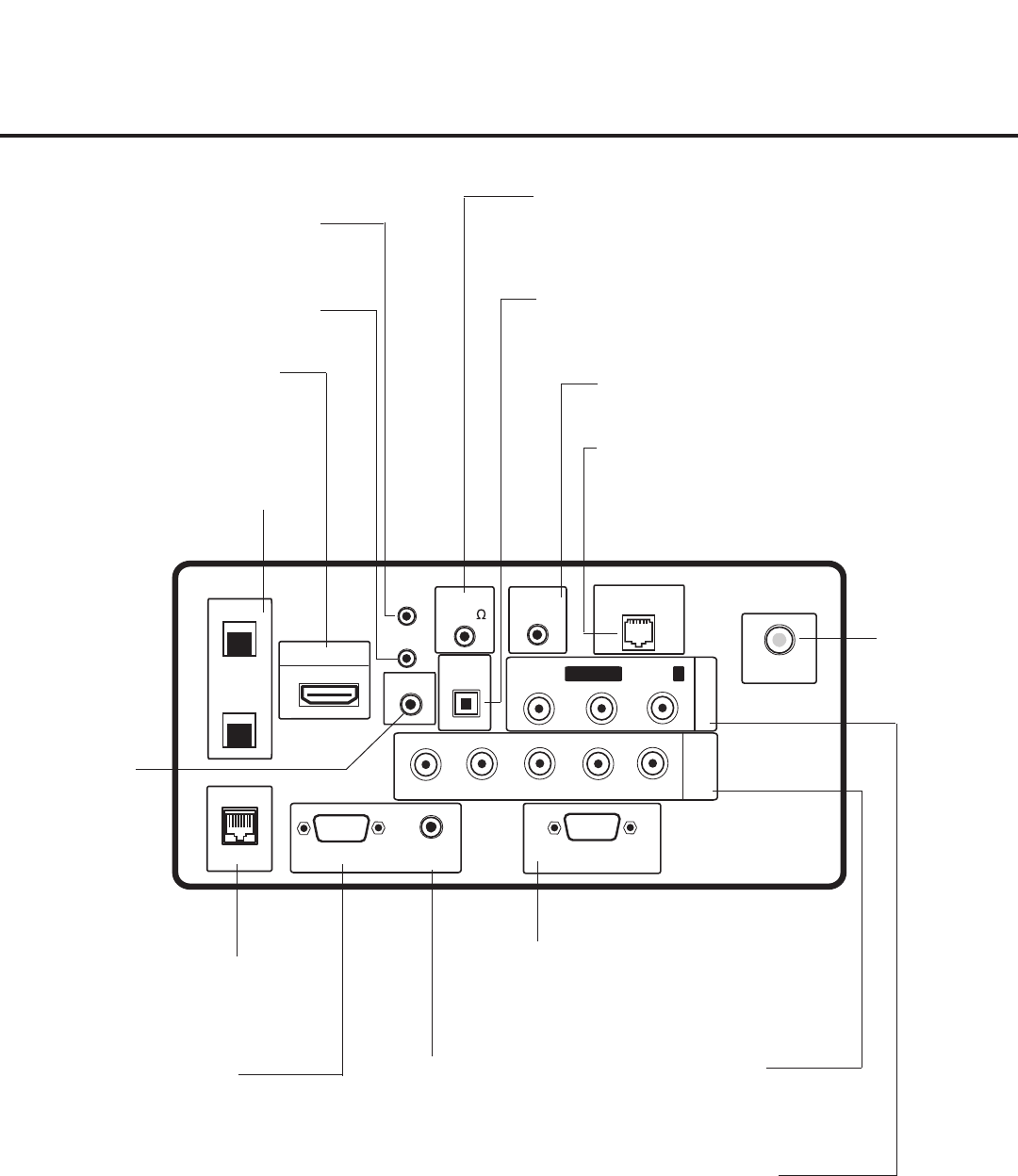
59
206-4200
COMPONENT
IN
RS-232C IN
(SERVICE ONLY)
UPDATE
RESET
AUDIO IN
(RGB/DVI)
.....
....
RL
PBY PR
1
HDMI/DVI IN
OPTICAL
DIGITAL
INTERFACE
VIDEO
L/MONO-AUDIO-R
AV IN 1
RGB IN (PC)
.....
.....
.....
LAN2
TV-LINK CFG
GAME CONTROL
/MPI
..........
AUDIO OUT
SERVICE
ONLY
SPEAKER
OUT
(8 )
LAN1
RJP
ANTENNA IN
Reference: LV555H Rear Jack Panel
AUDIO IN (RGB/DVI)
Audio connection for
RGB or DVI device.
COMPONENT IN
Connection for component
output from external device.
LAN1/LAN2
Use for video IP and/or
network connections.
AUDIO/VIDEO IN 1
Connection for composite
audio/video output from
external device.
SPEAKER OUT (8Ω)
*
Connect to 8 ohm self-powered speaker input.
Intended for special applications, such as a powered
bathroom speaker with volume control.
TV-LINK CFG
Use for direct
PC-to-TV FTG
configuration.
RS-232C IN
Use for downloading
software updates, etc.
UPDATE
Restricted to software updates.
GAME CONTROL/MPI
When the TV/EBL is in Pass-through Mode, the MPI
function enables an external MPI control device (i.e.,
clone programmer, VOD/PPV STB, etc.) to control the
TV. Game Control—EBL in LodgeNet PPV Mode only.
OPTICAL DIGITAL AUDIO OUT
Use for amps and home theater systems.
Note: In standby mode, this port is not enabled.
RJP INTERFACE
Connection for Remote Jack
Pack (RJP) Control cable.
HDMI/DVI IN
Connection for HDMI/DVI
output from external device.
RESET
Initiates a hardware reset and
switches the TV to standby.
ANTENNA IN
Connect to
Antenna/CATV.
SERVICE ONLY
Restricted to software updates.
RGB IN (PC)
Connection for RGB
output from PC.
* This stereo jack provides a mono speaker fixed-level,
1 watt output (audio +, audio -, w/ground shield). Do NOT
plug in a mono connector, as this may damage the TV.


















