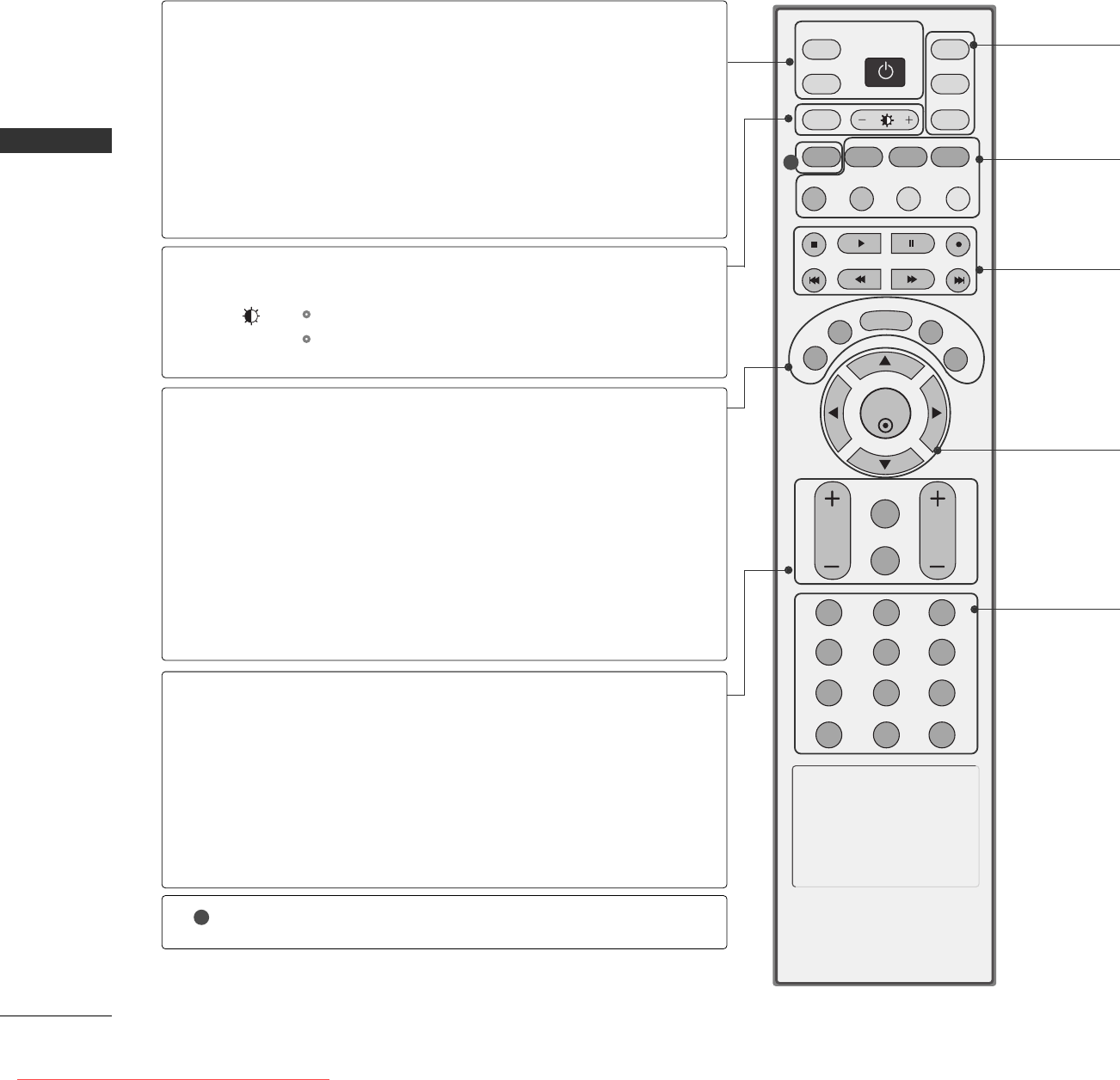
INTRODUCTION
8
INTRODUCTION
REMOTE CONTROL KEY FUNCTIONS
When using the remote control, aim it at the remote control sensor on the TV.
ENTER
INPUT
TVTV
INPUT
PIP CH- PIP CH+
PIP INPUT
DVD
ARC
EXIT
VOL
REVIEW
MUTE
CH
SLEEP
MEMORY/ERASE
MENU
CAPTION
PIP SIZE
POSTION
VCR
POWER
123
456
789
*
0
MTS
FCR
SWAP
POWER
TV INPUT
INPUT
ARC
+/-
EXIT
MEMORY/ERASE
MENU
MTS
SLEEP
VOLUME UP
/DOWN
REVIEW
MUTE
CHANNEL
UP/DOWN
CAPTION
Turns your TV or any other programmed equipment on
or off, depending on mode.
Returns to the TV mode.
If you press the button once, the input source OSD will
appear on screen as shown. Press the
DD
/
EE
button and
then ENTER button to select the desired input source
(TV, AV1, AV2, Component 1, Component 2, RGB,
HDMI1/DVI, or HDMI2).
Change the aspect ratio.
GG
pp..5599
Adjusts brightness on screen.
It returns to the default settings brightness by changing
mode source.
Clears all on-screen displays and returns to TV viewing
from any menu.
Memorizes or erases selected channel.
GG
pp..3311
Displays the main menu.
Selects the MTS sound:
MMoonnoo
,
SStteerreeoo
, or
SSAAPP
.
GG
pp..4488
Select the amount of time before your TV turns off auto-
matically.
GG
pp..5522
Increases/decreases the sound level.
Tune to the last channel viewed.
Switches the sound on or off.
Select available channels.
Selects CAPTION mode.
GG
pp..5544
1
1
Ofrecido por www.electromanuales.com
Downloaded From TV-Manual.com Manuals


















