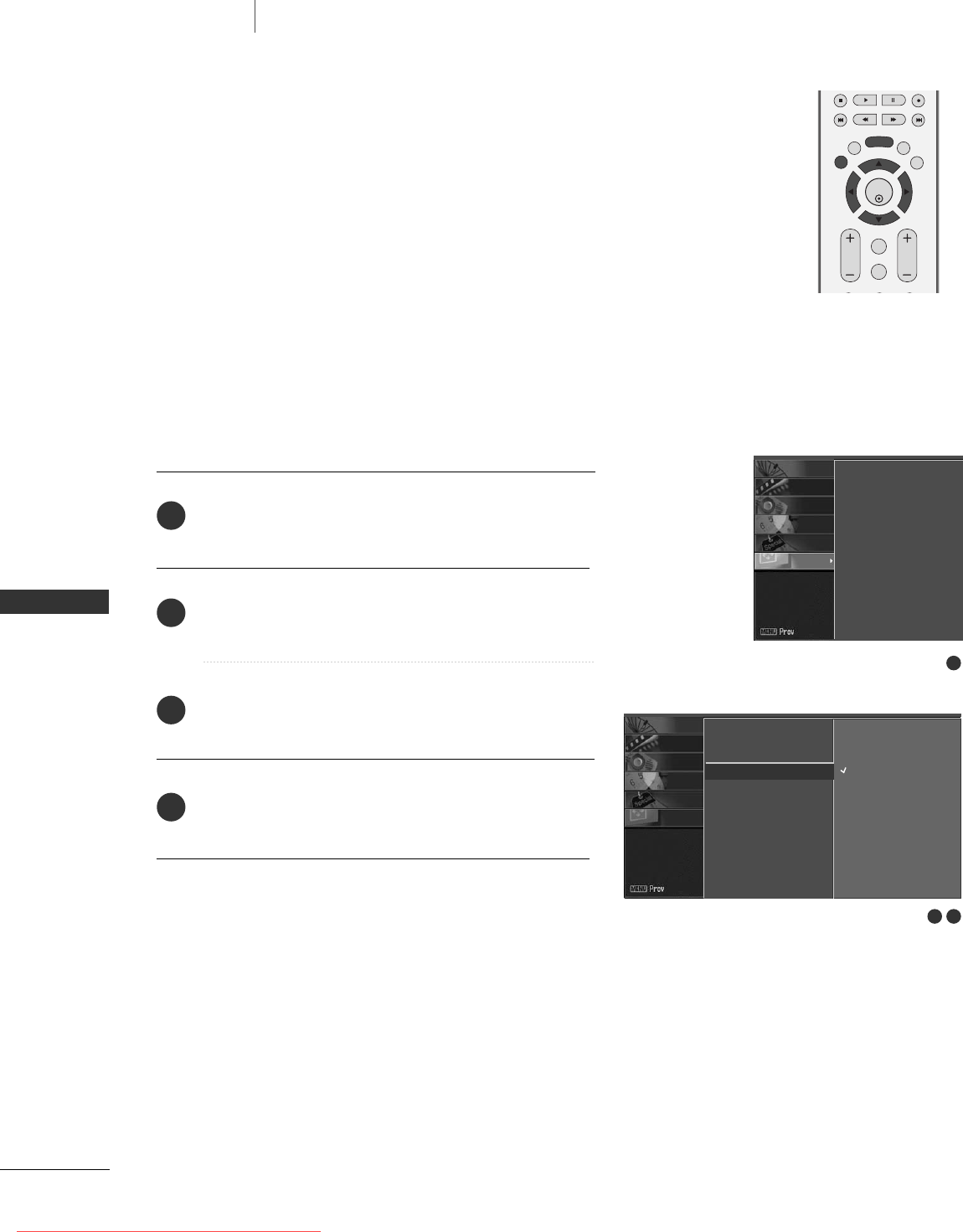
58
SELECTING XGA MODE
TV MENU
TV MENU
/
SCREEN ADJUSTMENT
SCREEN ADJUSTMENT
To see a normal picture, match the resolution of RGB mode and
selection of XGA mode.
This function works in the following mode: RGB-PC mode.
EXIT
VOL
MUTE
CH
SLEEP
MENU
ENTER
REVIEW
MEMORY/ERASE
MTS
Press the
MMEENNUU
button and then use
DD
or
EE
button
to select the
SSCCRREEEENN
menu.
Press the
GG
button and then use
DD
or
EE
button to
select
XXGGAA mmooddee
.
Press the
GG
button and then use
DD
or
EE
button to
select the desired XGA resolution.
Press
EEXXIITT
button to return to TV viewing or press
MMEENNUU
button to return to the previous menu.
2
3
4
1
1
2 3
Auto config.
Manual config.
XGA Mode
G
ARC
PIP Transparency
Reset
1024 x 768
1280 x 768
1360 x 768
1366 x 768
Auto config.
Manual config.
XGA Mode
ARC
PIP Transparency
Reset
SCREEN
SPECIAL
TIMER
SOUND
PICTURE
CHANNEL
SCREEN
SPECIAL
TIMER
SOUND
PICTURE
CHANNEL
Ofrecido por www.electromanuales.com
Downloaded From TV-Manual.com Manuals


















