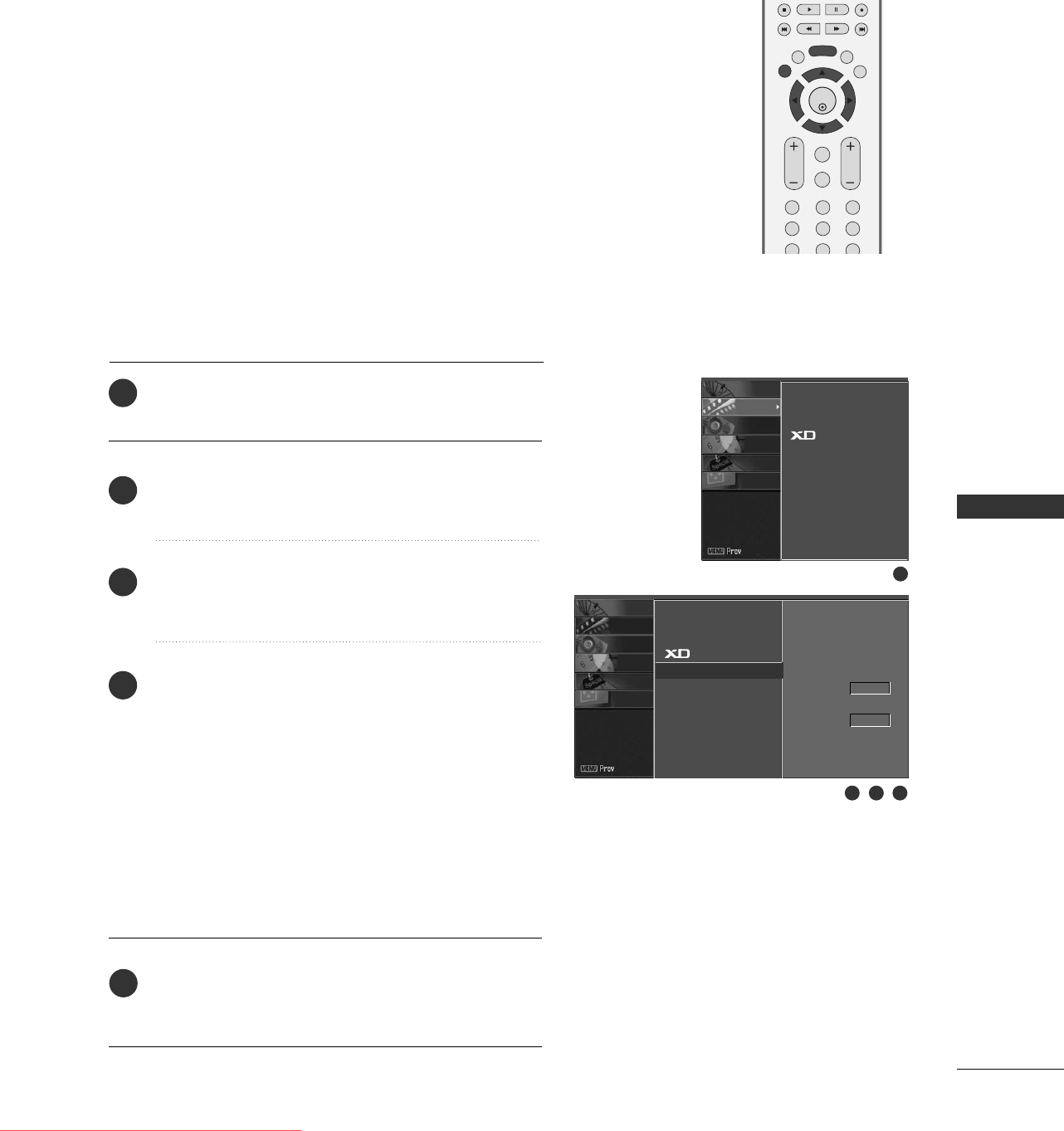
TV MENU
/
PICTURE ADJUSTMENT
41
ADVANCED-BLACK LEVEL
EXIT
VOL
MUTE
CH
SLEEP
MENU
123
456
789
ENTER
REVIEW
MEMORY/ERASE
MTS
Adjusting the contrast and the brightness of the screen using
the black level of the screen.
This feature operates only in AV (NTSC-M) or HDMI mode.
Press the
MMEENNUU
button and then
DD
or
EE
button to
select the
PPIICCTTUURREE
menu.
Press the
GG
button and then
DD
or
EE
button to select
AAddvvaanncceedd
.
Press the
GG
button and then
DD
or
EE
button to select
BBllaacckk LLeevveell
.
Press the
FF
or
GG
button to select
LLooww
or
HHiigghh..
■
AAuuttoo
Realizing the black level of the screen and set it to
high or low automatically.
■
LLooww
The screen gets darker.
■
HHiigghh
The screen gets brighter.
Press the
EEXXIITT
button to return to TV viewing or
press the
MMEENNUU
button to return to the previous
menu.
1
2
3
4
5
APC
ACC
Advanced G
Reset
Cinema
Off
Black level
Auto
1
2 3 4
APC
ACC
Advanced
Reset
SCREEN
SPECIAL
TIMER
SOUND
PICTURE
CHANNEL
SCREEN
SPECIAL
TIMER
SOUND
PICTURE
CHANNEL
Ofrecido por www.electromanuales.com
Downloaded From TV-Manual.com Manuals


















