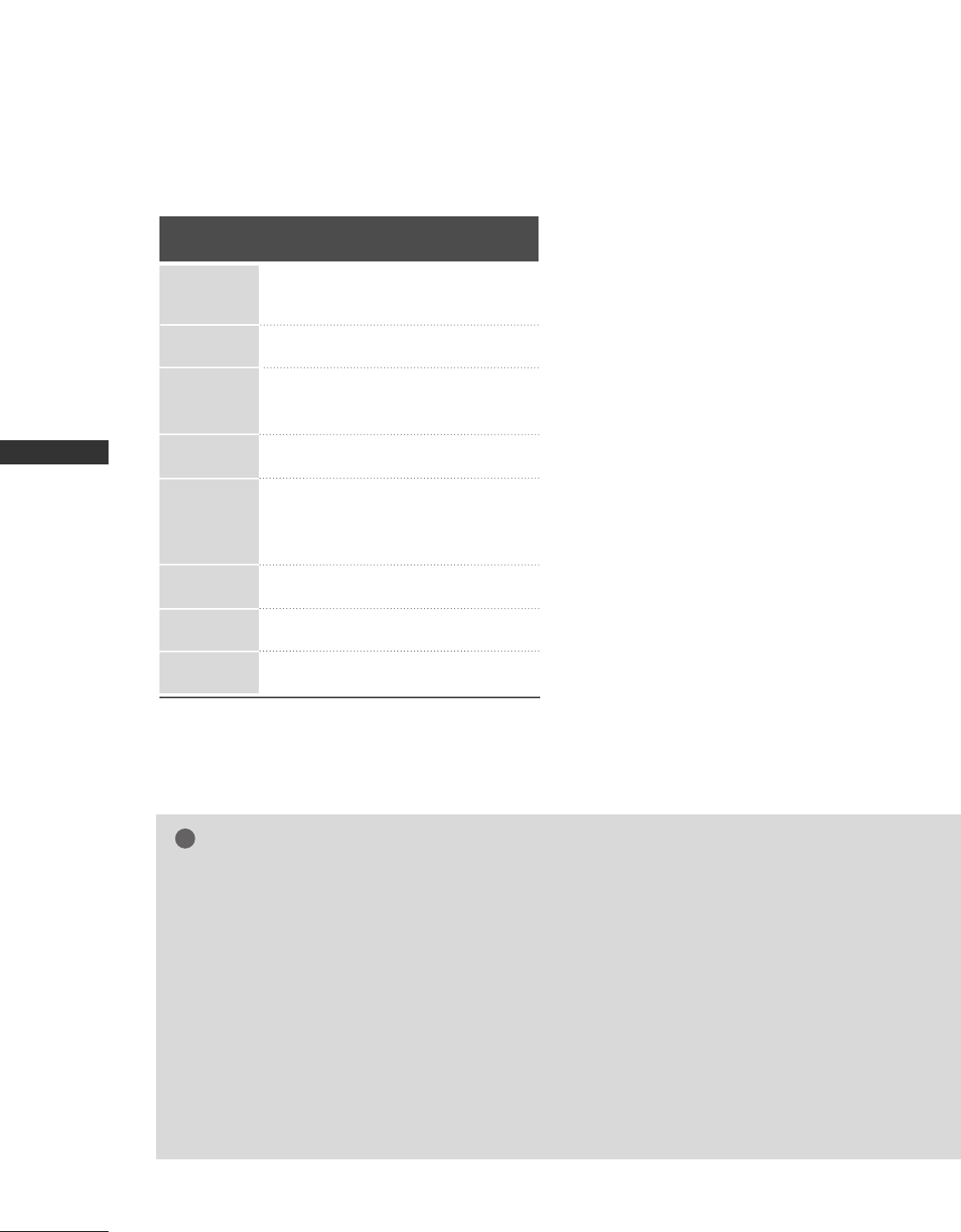
26
CONNECTIONS & SETUP
CONNECTIONS & SETUP
NOTE
!
GG
We recommend using 1360x768, 60Hz for the PC mode, they provide the best picture quality.
GG
Depending on the graphics card, DOS mode may not work if a HDMI to DVI Cable is in use.
GG
When Source Devices connected with HDMI Input, output TV SET Resolution
(
480p, 720p, 1080i) and
TV SET Display fit EIA/CEA-861-B Specification to Screen. If not, refer to the Manual of HDMI Source
Devices or contact your service center.
GG
If the HDMI Source Device is not connected to the Cable or if there is a poor cable connection, "No sig-
nal" is displayed in the HDMI Input. In this case, that Video Resolution is not supported.
GG
Avoid keeping a fixed image on the screen for a long period of time. The fixed image may become perma-
nently imprinted on the screen.
GG
The synchronization input form for Horizontal and Vertical frequencies is separate.
GG
When you use too long RGB-PC cable, there might be a noise on the screen. We recommend using under
5m of the cable. It provides the best picture quality.
Horizontal Vertical
Frequency(KHz) Frequency(Hz)
31.469 59.94
37.500 75.00
31.469 70.08
37.879 60.31
46.875 75.00
49.725 74.55
48.363 60.00
56.476 70.06
60.023 75.02
47.693 59.99
47.700 60.00
47.700 60.00
Resolution
640x480
720x400
800x600
832x624
1024x768
1280x768
1360x768
1366x768
Supported Display Resolution (RGB[PC]/HDMI [PC] mode)


















